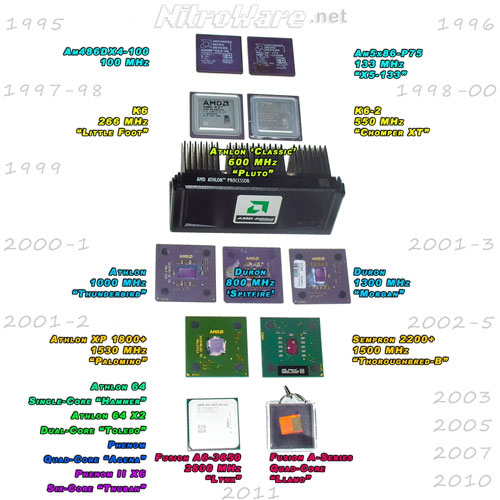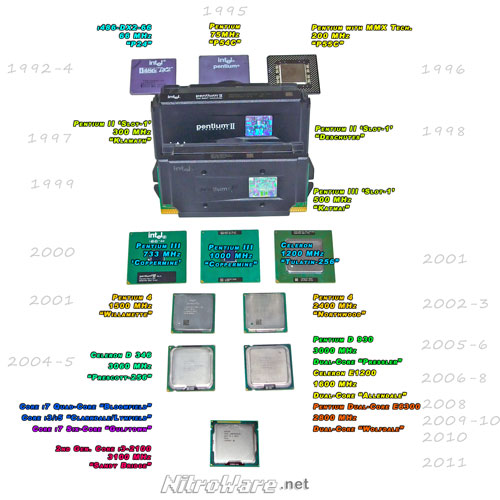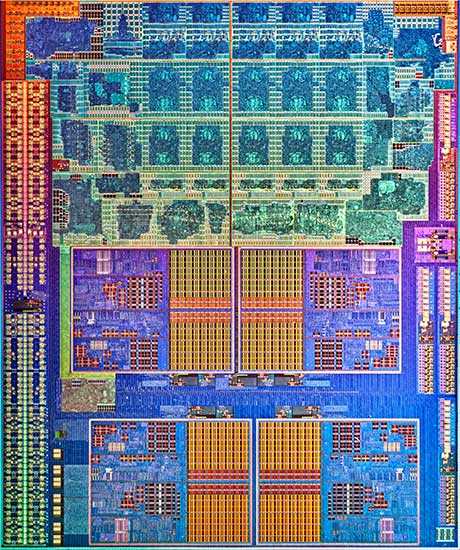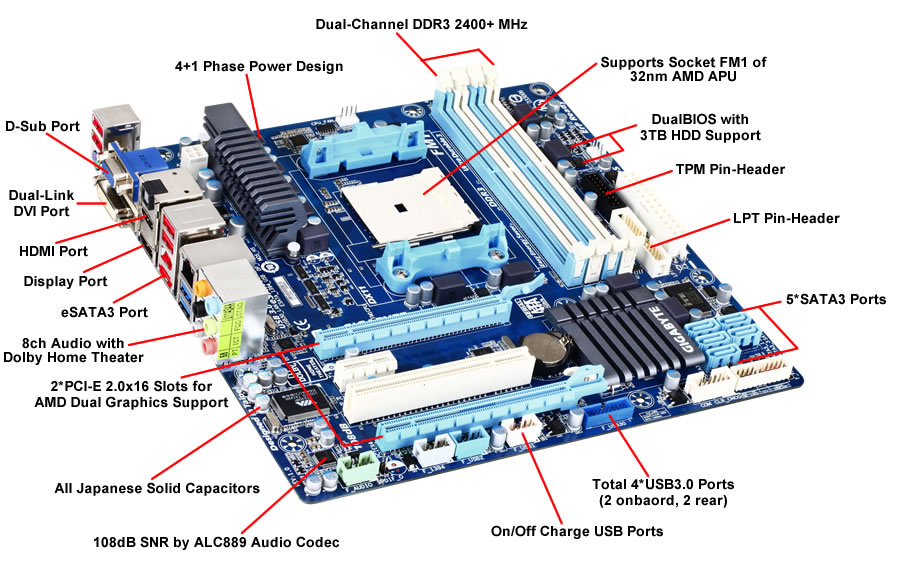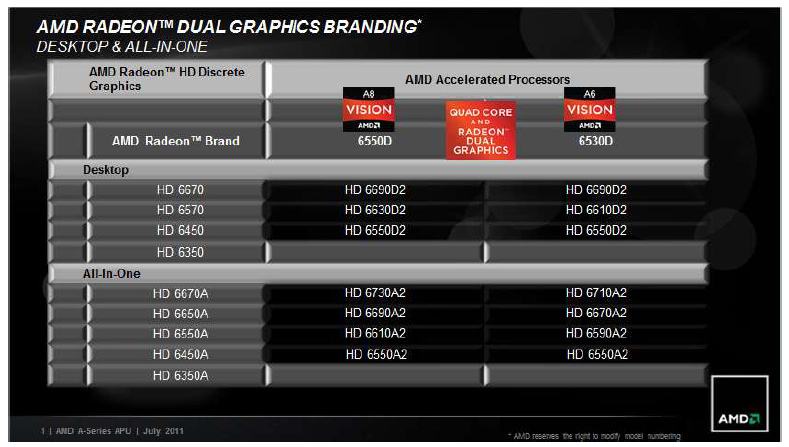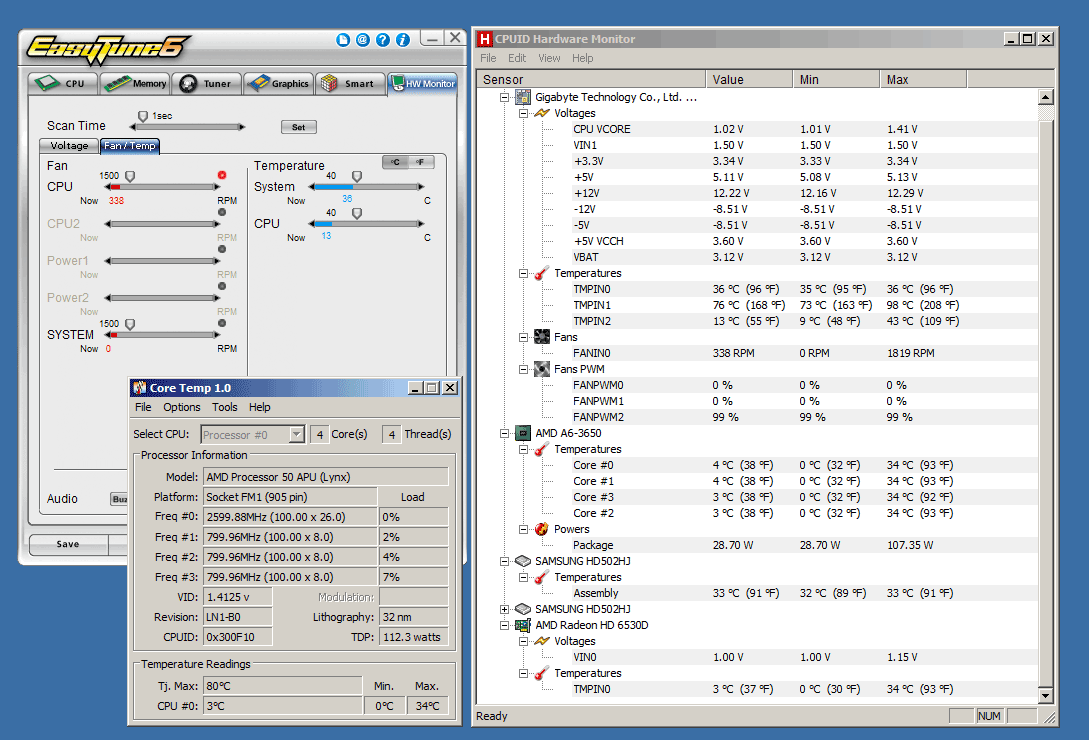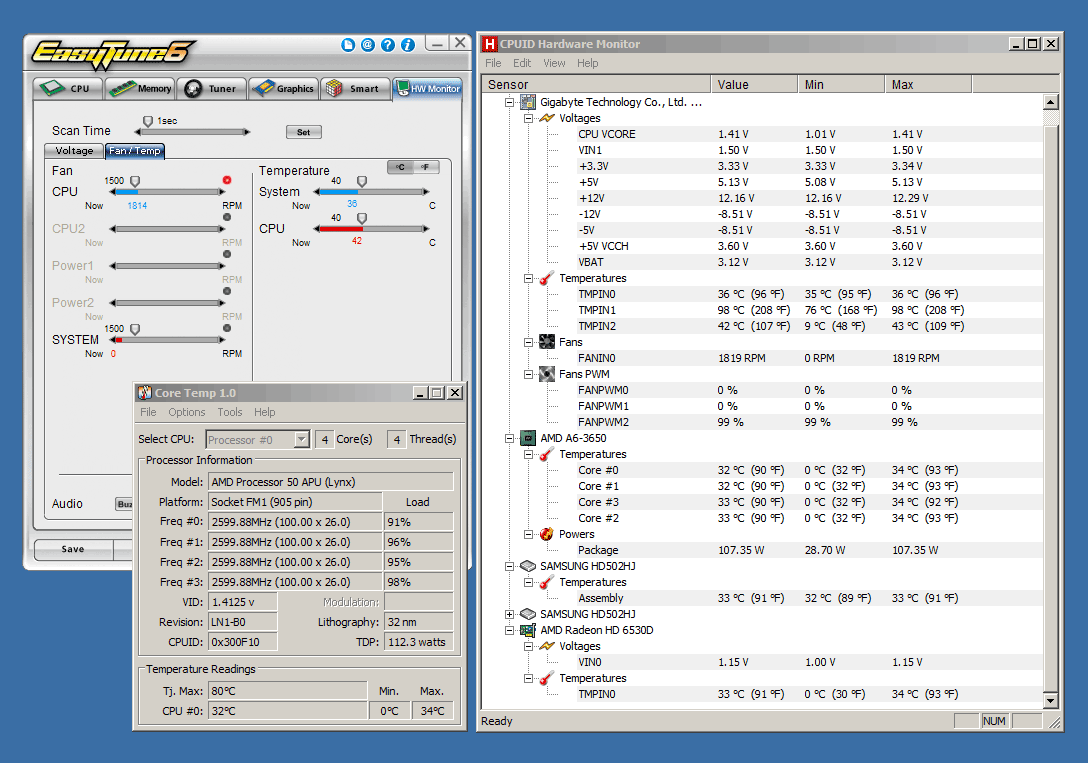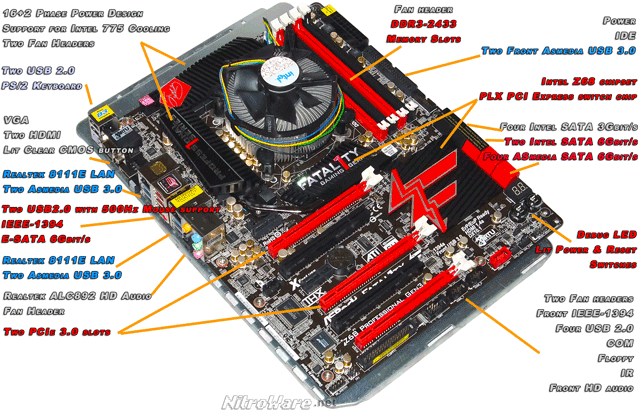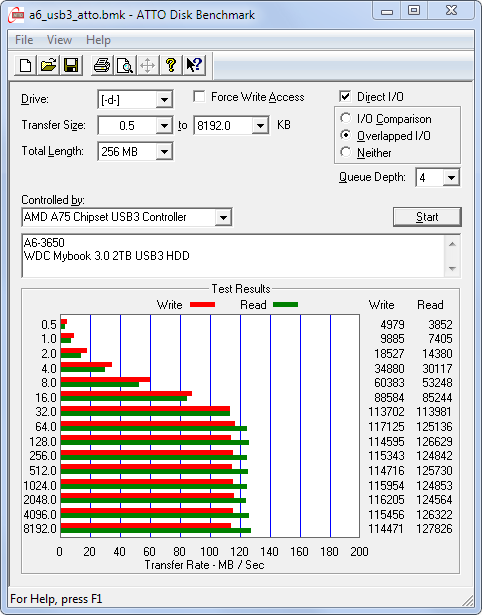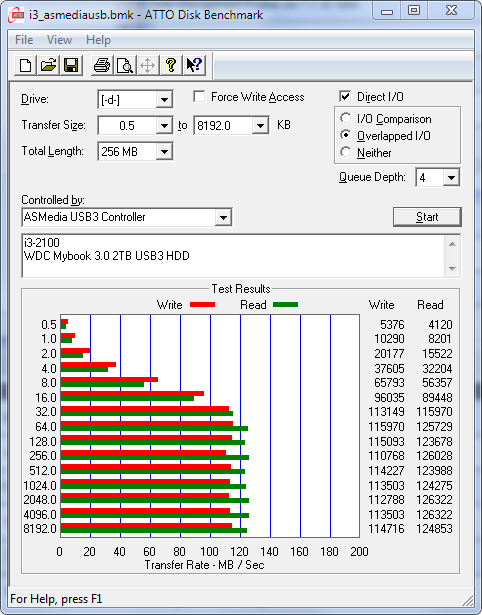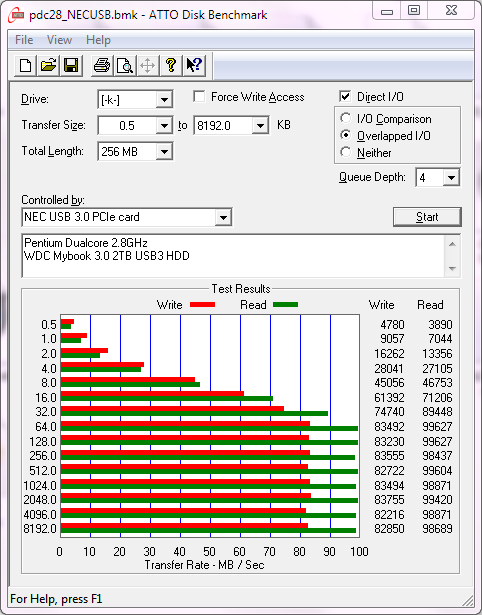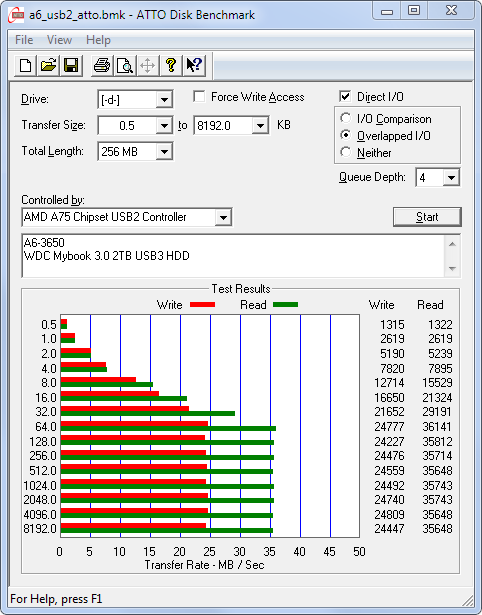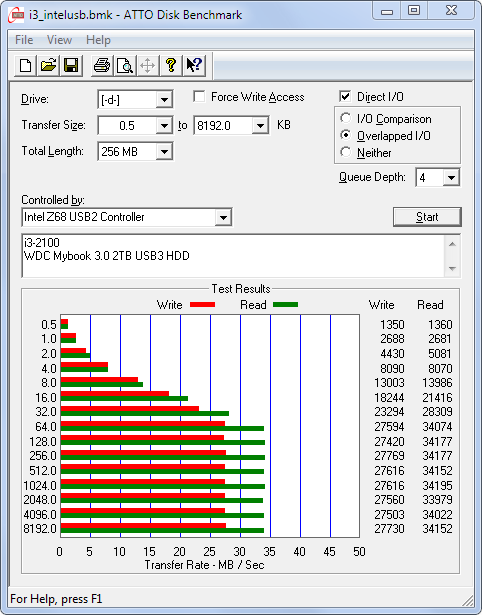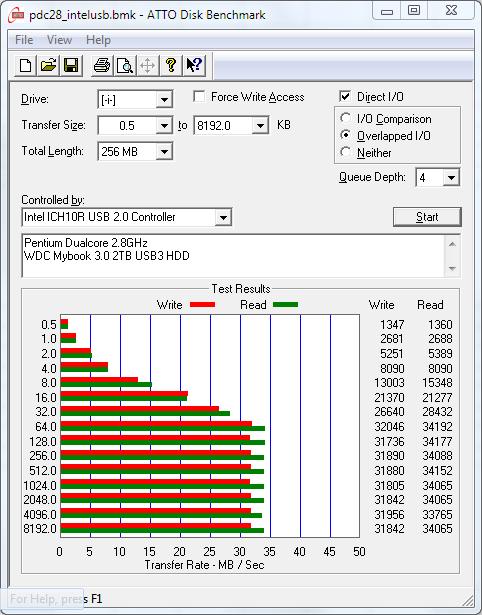AMD have made some bold claims about their 'Fusion' architecture, especially their A-Series 2011 mainstream computing product range. The industry leader went as far to make some very big claims by declaring their A-series APU as the company's most important product in their history and a computing game changer as it saw the future of computing being visually and graphically rich.
AMD have made some bold claims about their 'Fusion' architecture, especially their A-Series 2011 mainstream computing product range. The industry leader went as far to make some very big claims by declaring their A-series APU as the company's most important product in their history and a computing game changer as it saw the future of computing being visually and graphically rich.
This raises several questions: Is AMD's new mainstream computing solution - their A-Series 'Fusion' APU, hero or hype? How relevant is graphics performance with modern software especially integrated graphics? Which 2011 mainstream PC is a better choice for the consumer - AMD or Intel?
To answer these questions we put AMD's A6-3650 APU and its competitor - Intel's 2nd Generation Core i3-2100 CPU through their paces with the full spectrum of tests ranging from everyday audio/video applications, to industry standard benchmarks, popular 3D games, Professional Digital Content Creation software and Web browsing.
To show the relevance of graphics performance in a mainstream computer in 2011 we also included two other systems. A high-speed Intel Core 2 Duo system fitted with a High Performance graphics card from NVIDIA to show the boost powerful graphics can give an older CPU in everyday applications and a low-speed Intel Core 2 Duo system with older Integrated Graphics to show how far 'integrated' graphics has changed in just a few years.
Background
What a year 2011 has been for consumer technology, new 'smart' devices are released on an almost monthly basis. Unfortunately some of this drive and push from some manufacturers revolves around infinite clone products and profit rather than enhancing technology and the consumer experience.
It takes innovative and ground breaking hardware and software technology to bring these products and user experiences to market and into our hands. Intel, AMD, ATI and NVIDIA; the leaders in Processors, System Platforms and graphics featured in this review have these ideas as their core principles and have consistently introduced interesting and worthwhile products. In some cases mainly graphics they have changed industry segments or user experiences completely.
Desktop and Portable computing in the traditional sense has lagged behind the rapid development of phones and tablets although annually delivering in power, performance and battery life. To keep pace with the consumers taste for the rich visual web and multimedia as well as requirements of software developers , traditional computing needs to deliver. The 'slideshow' experience of a slow computer or poor battery life typical of the 1990s and 2000s is no longer acceptable or tolerated by the increasing impatient user who is accustomed to the now always on and visually rich digital lifestyle.
It took a few years as of 2011 to get mainstream desktop and portable computing to a level where we can now call an affordable computer 'fast' or a portable computer finally has acceptable battery life that is more than 2 hours – vendors claim 'all day' battery life in 2011.
Although PC sub-systems have gotten faster over the years, much of the innovation has revolved around graphics capability of a computer whether it is the interface of the operating system, digital video, 3D Gaming or professional graphics and more recently the web. Without graphics, we would not be able to see what we are doing and computing will revert to the dark old days of the command line operating system such as DOS or UNIX. Apple Inc. recognised the importance of a graphical interface in the early 1980s and that was only just the tip of the iceberg.
The last twenty years of computing would not have been possible without suitable graphics technology. The next twenty years of digital technology will rely on graphics technology even more in ways only the 'founding fathers' of computing have envisioned. All current popular entertainment and information devices focus on a rich graphical display whether it is a smart phone, television, media player, net book or in-car infotainment system. No more needs to be said about these devices or the fascination, if not addiction the populous have with smart devices. The graphics revolution can be seen with your own eyes.
The advance in graphics technology since 2006 has allowed software developers to leverage these powerful parallel processors and speed up otherwise sluggish multimedia, scientific computations several times. This revolution has meant that computer manufacturers can no longer sacrifice graphics capability with old or weak designs. The reliance on graphics by modern software has led the CPU vendors to finally integrated advanced graphics capabilities into the CPU itself, something which was not part of the original concept of the computer processor. As the following diagrams show, only the bottom most recent processors of 2010 and 2011 have integrated graphics where as prior graphics was more an auxiliary component relative to the CPU and the required systems it needs to operate.
Why is graphics important to the typical mainstream consumer?
In the past years, a typical computing user would have used many commercial or shareware applications to complete their tasks. Office productivity, desktop publishing (e.g. greeting cards or flyers), cooking programs, accounting, home automation, entertainment, multimedia and games.
All of these categories of programs were CPU intensive. Those who used such programs in the 90s will recall that playing back audio, video or even the drawing of a chart was at times a frustratingly slow process. Even the act of playing a simple game in the old DOS or early Windows operating systems was a complicated and frustrating process where the software required particular setup for the specific computer. Half of the time it was a challenge getting the particular software to start let alone to use.
If we navigate each generation of software and hardware things didn't really begin to change – to provide the end user with a simple, easy and relatively trouble free computing experience until Windows XP came around in 2001, which has a large user base ten years after its release unprecedented for any other modern software. Ironically at this time of Windows XP's release AMD's processors were named and optimised to the particular version of Microsoft Windows of the time, a trait common in this particular company's history which at times was on or ahead of the ball making CPUs that took full advantage of the software available.
Many people do not realise that a graphically rich computing experience is only a recent occurrence, relatively. Full colour displays became mainstream only by the mid-1990s. DVD quality video playback on an average computer was not possible until the early 2000s. HD quality video playback was not possible on an average computer until the late 2000s. These milestones were possible due to developments in hardware and software, but mainly the ability of hardware to accelerate or speedup computationally intensive tasks, such decryption or encryption, graphics and video using hardware optimised for parallel processing.
Average monitor size and resolution has shot up dramatically over the years in lock step with advances in graphics. The smallest consumer monitors in mass market for sale in 2011 are 18.5" with the largest being 30" diagonal and even larger sizes are available if we consider televisions and commercial displays. If we go back ten years, the largest consumer monitor available had a viewable screen size of 19" costing approximately A$2000 for a high end model. If we go back even further it was uncommon to find a monitor that was larger than 15" with 14" being the norm in the DOS and early Windows eras..
The resolution of some current pocket sized smart devices is as high as the typical resolution used for PC graphics 15 years ago, something which many industry commentators neglect in their obsessive quest for the perfect smart device.
A graphical operating system is not even the half of it. Displaying full colour photos or video on a computer was an extremely difficult task for many years until the late 1990s and required expensive hardware, software and much patience. Early CPUs required an optional co-processor to handle floating point math - the math that drives the pictures and videos you see daily and take for granted. Patience was such a virtue that many individuals and organisations used Apple or Amiga computers for any imaging or multimedia work through the 80s and early 90s. The Internet was basic text based during this period too.
Reading this you might think:
"Yeah so what, I don't need graphics or a fast PC since I don't play games or watch DVD/Blu-Ray Discs' on my computer. I have a large HDTV and DVD/Blu-Ray player and a game console. I only use my computer to surf the web, Facebook and check mails"
This not only is an incorrect way to think but also is technically flawed.
The technologies used in any modern digital medium wether its MP3, DVD, Blu-Ray, HDTV and modern games are cross platform and in many cases content for these formats is created on a computer.
The devices that play these digital media contain embedded computers running some software, the same software present on the PC. The device digital media is consumed on might vary significantly, anything from a portable player to a phone to a portable computer to a desktop to a TV to a car, but the format of the media is the same regardless of the device.
Now that we have the hardware and software platforms that are capable of handling any task thrown at them without slowing to a crawl, what we can do with these platforms changes dramatically.
The Internet has changed how people use their computers and smart devices and user base has gone from primarily content creation to consumption. Websites are increasingly visual and feature rich, YouTube and other video sharing videos are 'killer apps' for many hardware and software vendors. To run all this needs good graphics support to render all the visually rich sites and good video support to properly play back video.
All modern operating systems (Windows 7, Vista, Linux, Mac OS and phone/tablet operating systems) have frameworks and systems to accelerate different tasks on graphics hardware.
All modern Web browsers such as Internet Explorer 9, Firefox, Chrome, Opera and Safari and their mobile cousins use these systems to accelerate the display of websites and playback of Internet video.
Most modern content creation applications such as Microsoft Office 2010, Live Essentials 2011, Adobe Creative Suite 5, MotionDSP vReveal, Cyberlink Powerdirector and Mathworks Matlab leverage the graphics hardware capabilities in a system to get the absolute maximum performance possible and then some. In the case of video conversion or professional content creation, the speedups are many times faster.
It's not just about consumer use, the top supercomputers in the world on the TOP500 list all use very high end graphics hardware handle computationally intensive tasks, something which graphics cards/GPUs are designed for and are good for.
All mainstream hardware and software vendors now offer products and platforms that offer a good internet experience. These products vary slightly and vary to suit their intended target market.
In the past, from the late 90s to the late mid 2000s the graphics system in a typical consumer computer was used to draw the display very quickly and display 3D for games, entertainment or professional use. Based on the then possible uses of a powerful graphics card, some vendors and users felt there was no need for an expensive graphics card and passed over this part.
Given the change in computing paradigms over the years such as digital photography, HD home movies and Internet video sharing sites , modern graphics is a requirement of modern operating systems. This pre-requisite required every PC shipping to have graphics with good 2D and video support and basic 3D support. Integrated graphics filled this need.
Is Integrated Graphics good or bad ?
Early attempts at Integrated Graphics barely did their job and it was not until the very late 2000s that integrated graphics was no longer problematic to use. Early Issues with integrated graphics included:
- Some Integrated graphics have trouble playing videos especially High Definition or Flash video
- Most were incapable of running 3D intensive games and many developers refused to support or locked out support for integrated graphics. Developer support for graphics other from NVIDIA or AMD is still an issue in 2011.
- Some solutions did not support high resolutions or widescreen displays –a problem with some vendors solutions until 2007
- Some solutions were disabled when an add-in graphics card was installed in the PC, 'throwing way' the integrated graphics capability.
- Integrated graphics wasted limited and previously expensive main memory and in some cases degraded system performance.
- Poor driver, software compatibility and support from vendor.
All of these factors gave Integrated Graphics a bad name to anyone with even basic computer knowledge
The three major suppliers of PC graphics technology in the late 2000s were Intel, ATI (later AMD) and NVIDIA. The latter two had the best and complete software compatibility and support. Although NVIDIA produced a good but not stellar integrated graphics solution a few years ago in its 9400M chipset, legal and competitive issues prevented the company from evolving the product to newer Intel and AMD CPU generations. NVIDIA subsequently changed to Hybrid and mobile graphics to address competitive and market requirements.
Its technology is one or two generations behind NVIDIA and AMD depending on one's point of view. As of August 2011, Intel does not have a DirectX11 compatible graphics solution on sale but this will feature in Intel's 2012 product line-up. Although the firm is consistently adding graphics performance to each new generation of CPU it releases, the inherit lack of compatibly with older software or certain software vendors, especially games is still prevalent. Additionally with newer Intel CPUs such as 'Sandy Bridge', one of which will be included in this review. The graphics and CPU speed are managed dynamically a shared to maintains thermal state of the processor.
Although Intel has its own graphics portfolio, it still supports and encourages the use of add-in graphics cards from AMD and NVIDIA for consumer, business and gaming use. The company recognises that its integrated graphics is only intended for and suitable for light duties which coincidentally in 2011 is not as light as what was considered light in 2001. The way these technologies have been used has changed considerably in ten years thanks to HD video, high resolution displays, HD video conferencing, visually rich websites, Flash and Streaming video sites, and High resolution digital still and video cameras and billions of photos and videos being shared globally across fast and affordable wired and wireless broadband internet connections every day.
Software and hardware go hand in hand; both enable each other to open up new experiences never thought possible. Either way the software still needs hardware for the software to run and for such multimedia rich software to work we need PC graphics hardware.
AMD, formerly ATI has been offering entry level integrated Radeon graphics in its motherboard chipsets for five years now however all this time only relatively low performance graphics was possible to integrate into the system chipset. The reason behind not being able to offer better graphics are several reasons: transistor count, size, complexity, cost and Thermal budget/heat.
AMD did not offer an integrated version of its 2010 HD5000 series graphics for PC desktop motherboards and notebooks as it was working on its next generation processor with discrete class graphics dubbed the 'Fusion' architecture, something which as supposed to solve all the problems preventing faster graphics from being integrated into the system chipset of every PC. It is uncommon in this industry for a major vendor to skip a product refresh cycle but in this case, it was for a good reason.
What does all this mean then? Windows 7, Linux and Mac OSX all currently extensively and heavily use Graphics and compute acceleration to improve performance in many common everyday tasks. Compatible graphics hardware is even required for these operating systems. Consumer consumption of content is forever growing and the PC and internet is continuously increasing to be multimedia rich. The 'right stuff' is required to power the modern multimedia, internet and gaming experience.
The 'right stuff' has been available since 2006 in the form of add in graphics cards from NVIDIA and AMD which enhance system performance by accelerating computations, clear HD video decoding and encoding as well as providing blazing fast 3D for games and professional content. These cards work great but for the faster versions, they are large, consume power, generate additional heat and are an additional purchase for a modern PC. Some PC buyers will not want to pay for an additional option that they may consider for gaming or of little to no visual benefit. This results in reliance of 'free' integrated video.
Although Intel has consistently offered entry-level integrated graphics for a number of years and has majority market share, its capability has ever increasing. Not to be outdone AMD have been working on their 'fusion' technology for the past few years. This new processor architecture used the CPU experience of AMD with the graphics leadership of ATI with the combined goal to produce a true multimedia accelerator with mid-level instead of entry-level graphics capability for the mainstream. Such a processor, which could equally handle graphics just as well as it, can process data and as a result use this combined capability and power to accelerate other processing tasks such as encryption, video conversion and other compute tasks. This concept would ensure even entry level PC buyers would have a good level of graphics and compute, giving a rich multimedia and internet experience.
In response to AMD's initiative, Intel added its own video conversion functionality to its 2011 2nd generation Core processor line-up, especially a competitive video conversion feature called 'Intel Quick Sync', however OpenCL compute and DirectX 11 will not be coming until future product.
Hardware is useless without software and software is useless without hardware. AMD have publically declared that Fusion and more specifically the Mainstream Desktop and Notebook products featuring the fusion architecture are the company's most important product in its history. In February 2011, AMD introduced its energy efficient Fusion parts designed for ultra-portable notebooks and netbooks. Fast forward to July and AMD has finally released its 'vision' for mainstream computing, The A-Series for Desktops and Laptops.
Is AMD Fusion a game changer or a load of marketing hype? We put the AMD A6-3650 Desktop APU head to head against the Intel's 2nd generation Core i3-2100 Desktop CPU using a battery of system, multimedia, gaming, 3d and web tests.
"The AMD A-Series APU represents an inflection point for AMD and is perhaps the industry's biggest architectural change since the invention of the microprocessor." Rick Bergman Senior Vice President and General Manager AMD Products Group
Read on to find out If AMD's VISION can see its 'Lynx' give Intel's 'Sandy Bridge' a show it will not forget.
AMD 2011 Mainstream Platform | A6-3650 APU and Gigabyte A75 Motherboard
The AMD A-Series APU takes over from their previous Athlon and lower end Phenom CPUs as AMD's mainstream computing processor for 2011 intended for mainstream desktops and full featured/size notebooks. The APU retails from between A$100 to A$200 depending on the model and specification.
We will be looking the A6-3650 which fills the second highest tier of AMD A-Series line-up, providing a cheaper albeit slower offering to the flagship A8-3850 ideal for those users who want high performance an office PC, home pc or Home Theatre PC yet and would like to save some money at the time same.
At around $120 USD retail, the A6-3650 competes with the Intel i3-2100 on price and overall performance. This price allows either to be used as the basis of $500-$600 PC systems. A-series delivers performance in the following areas according to the manufacturer " HD, gaming and media; personal supercomputing up to 500 gigaflops and application acceleration"
AMD's VISION branding launched in July 2010 and updated in February 2011 reorganised and rebranded their future products by tailoring products towards particular usage rather than speed. From this outlook the A-Series was introduced as AMD's first desktop fusion processor, which uses a slightly updated version of AMD's 'Stars' quad core CPU that was used in its Athlon and Phenom products for its CPU cores. Comparing an Athlon II would to the A6 would be comparing the A6's CPU against itself in a manner of speaking. Some other publications will be or have included older AMD products in their review and they would be correct to do so. However we wanted to mainly compare how the new AMD products compare to older and new Intel chips.
APU - Accelerated processing unit
A-series provides for a dual, triple or quad core CPU and Mid-level Radeon graphics. The model naming/number can be a little confusing to grasp. A4 is dual core while A6 can be either triple or quad core while A8 is quad core only. We wish that manufacturers went back to naming their products to reflect their specification, which will make purchasing, recommendation easier.
We will not be focusing on product specifications in this article more so on what these systems can do and how they perform.
The A6 we are reviewing is approximately 20% relatively slower in overall performance than the flagship A8 before we have even started we already have a 20% deficit in possible performance.
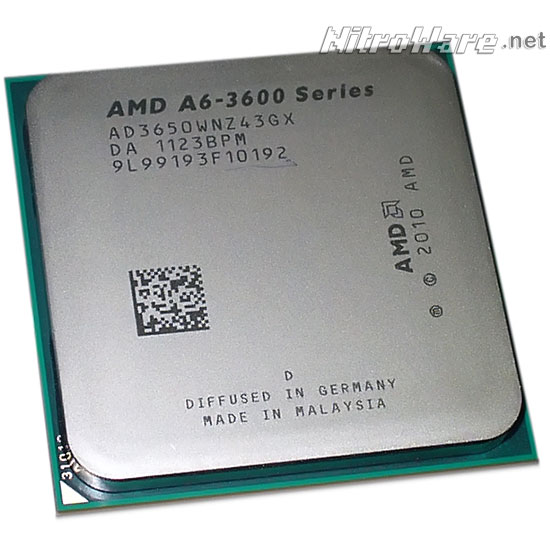 It is worth noting that the A6 we are reviewing is rated for thermal power of 100 watts. To those who are familiar with such specifications may think 100 watts is high for a budget CPU but the APU includes several major building blocks of the PC each contributing to the thermal budget. System chipset (Northbridge) 13 watts, Discrete DirectX11 GPU with video processor 30 watts and quad-core CPU 65 watts make up AMD's A-series APU.
It is worth noting that the A6 we are reviewing is rated for thermal power of 100 watts. To those who are familiar with such specifications may think 100 watts is high for a budget CPU but the APU includes several major building blocks of the PC each contributing to the thermal budget. System chipset (Northbridge) 13 watts, Discrete DirectX11 GPU with video processor 30 watts and quad-core CPU 65 watts make up AMD's A-series APU.
Motherboard
The AMD APU reviewers kit included a Gigabyte GA-A75M-UD2H motherboard compatible with the APU. As such most AMD supported media reviews use this motherboard with some reviews using an equivalent motherboard from ASUS or other vendors.
Although a micro-ATX format motherboard, it supports all the features of the AMD platform and even has good support for overclocking. the UD2H model is the equal best motherboard for AMD A-series APU that Gigabyte currently offers with the UD4H model featuring a full size ATX format and additional expansion slots. For around A$120 the A75M-UD2H not only offers all the features you will ever need but includes Gigabytes attention to quality and reliability with their Ultra Durable series products.
Our experience setting up and learning the 'ins and outs' of the new AMD A75 chipset in the Gigabyte motherboard was very positive with very minimal annoyances or items to critique. The reliability and 'polish' of Gigabyte boards would have been a major contributor to AMD selecting Gigabyte boards for their media review kits.
We had some minor issues the motherboard layout. Due to the layout of the circuitry on the AMD motherboard, the memory slots are pushed back somewhat towards the front of the motherboard. This can cause a conflict with the 3.5" Drive cage/bays in a standard reference design five year old micro-ATX case of which three identical units were used for this review.
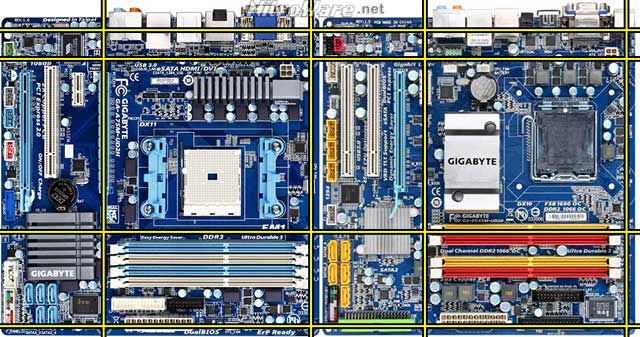
If your case is smaller and especially if a third party heat sink is being used fit will be very important. Worst case the hard disk in a 5.25 bay or alternative arrangement. For slightly larger cases which have rotated drive bays or standard size mid towers cases which have extra depth the layout of A75 AMD motherboards will not be a problem. Examples are Cooler master's RC340 series or a number of recent releases from Lian Li
Users who need the upmost compact or smallest case and would like to use the AMD APU may want to look at an ITX format system. We demoed an ASUS ITX format A75 motherboard with the AMD A8 APU in an Antec case and were satisfied with the size and performance of the setup.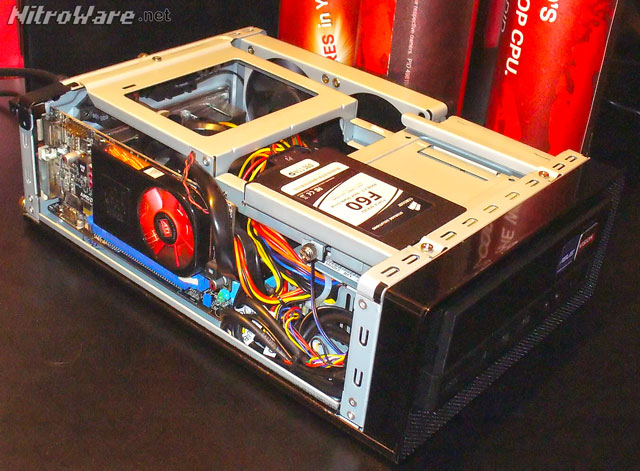
Like recent Intel motherboards since 2009, no IDE port is available. The A75M-UD2H motherboard specifically does not include a IDE port so users who want to use an older DVD drive or spare HDD will not be in luck. It does however have provision for Serial and Parallel ports for business or industrial users who need these ports to connect to older or specialist devices.
The AMD A75 chipset includes four USB3 Super Speed ports. Two of these ports are on the rear of the board and the other two routed to a header for front ports (see the above diagram). Cases with Two USB3 ports are still relatively uncommon and no accessory is bundled with the motherboard to use the extra ports unlike the ASrock board which includes a front USB3 port accessory. Although an inconvenience it is not a deal breaker as most Micro format motherboards INTEL and AMD only have two USB3 typically anyway. Wether the user ends up using the USB3 is another story.
The A55 chipset is a cheaper version of the A75 dropping the four USB3 ports in favour of USB2 ports. This is aimed towards system builders and users who wish to save a little money. We feel that the A55 should not exist however I can accept and understand the reasoning behind having it. Intel has an alphabet soup of models in comparison being H,Q,P and Z 61/65/67/68 plus additional variants for notebooks so two chipsets is not an issue.
Memory
The AMD "Lynx" Desktop platform comprising of an A-Series APU and A75 or A55 system chipset supports up to DDR3-1866 memory, of which is domain of enthusiast components.
Four memory modules at 1600MHz or Two memory modules at 1866MHz are officially supported out of the box without tweaking or overclocking. Many third party motherboards such as the Gigabyte board we used support overclocking the memory up to 2400MHz, in fact for this platform if a enthusiast wishes to overclock the system the fastest memory possible is recommended not only for performance but ease of overclocking.
Since we are focusing on mainstream computing in this review, we used a specific memory product from KINGSTON which is designed to automatically enable the best memory speed on 2011 PCs without any tweaking of settings or overclocking. Kingston's HyperX Plug and Play DDR3 memory kit model number KHX1600C9D3P1K2 will automatically setup the system to use DDR3-1600 mode without any setting adjustment. The version we used is a 8GB kit comprising of two 4GB DDR3-1600 modules with CL9 latency at 1.5 volts . This kit supports DDR3-1866 at CL11 timings officially however this is not the default mode. Kingston sell a model which sets up 1866 speed by default.
In comparison, most cheaper DDR3-1600 available on the market such as from Corsair, G-Skill and even those from Kingston themselves only support DDR3-1600 or higher via overclocking. The user needs to set the appropriate speed or increase the memory voltage. Kingston is not the only vendor with 1.5V high speed memory and many vendors such as Corsair and Gskill are bringing 1.5V affordable memories to market however to the best of our knowledge this the only kit whose main feature is to ensure maximum speed is enabled without user intervention.
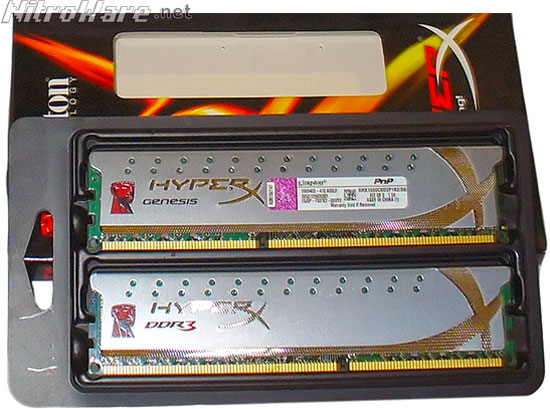
Compared to older systems, A-series needs faster memory for several reasons. Performance graphics card traditionally have faster memory than what a CPU may need. For example the GTX460 in this review uses 3600MHz graphics specific memory. The integrated GPU uses the system memory for its requirements therefore the faster the system memory the better the performance with intensive applications since we have a integrated graphics that actually has some kick. When we consider CPU-GPU computing where the CPU and GPU both share memory faster memory can speed up GPU accelerated applications additionally.
Some additional CPU instructions have been included in the APU such as 'Zero Copy' which allows the CPU and GPU to directly accesses data assigned to each other in fast system memory (15 to to 27GB/s) without going through the relatively slow PCI express system bus (8 GB/s). This feature is one of the small things that put the 'Fuse' in AMD 'Fusion'.
Graphics
As headlined, the AMD A6 APU includes a Radeon HD 6530D GPU. On paper, price, specification this part is mid level in AMD's graphics line-up. If we looked at the same graphics on an add in card we wouldn't think much of i as it would be suitable for entry-mid level graphics.
Since APU is manufactured using the latest 32nm manufacturing process, AMD has been able to shrink the size of their discrete GPU so it could be put inside their APU. In fact if we look at the photo of the die the Graphics circuits take up more room than the x86 CPU cores.
The APU does have a 'discrete' GPU integrated on the silicon die, however it was been customised to best suit the requirements of the processor. The Radeon 6530/50 is not available as a stand alone add in graphics card, hence the D in the model name. A Radeon 6570 is available as a desktop graphics card with similar specifications but much higher graphics throughput performance.
On paper the 6530's specifications are in the same ballpark but half of those of its nearest add in card sibling the 6570. Even without understanding the technobabble in the following table we can numerically see the theoretical performance differential.
| AMD Graphics | Core Clock (MHz) | Shader Cores | Texture Units (TMU) | Render Units (ROP) | Pixel Fill Rate Gigapixel/s | Texture Fill Rate Gigatexel/s | Memory Bandwidth Gigabyte/s | Compute Power Gigaflops/s |
|---|---|---|---|---|---|---|---|---|
| Radeon HD 6530D AMD A6 APU |
443 | 320 | 16 | 8 | 3.54 | 7.08 | DDR3-1600: 26 DDR3-1866: 30 |
284 |
| Radeon HD 6550D AMD A8 APU |
600 | 400 | 20 | 8 | 4.8 | 12 | DDR3-1600: 26 DDR3-1866: 30 |
480 |
| Radeon HD 6570 Add-In Card |
650 | 480 | 24 | 8 | 5.2 | 15.6 | DDR3-1800: 29 GDDR5- 2000: 64 |
624 |
If these specifications are not enough for power users or gamers, the AMD dual graphics feature (CrossFire) of the AMD llano APU can be used to boost its graphics performance for DirectX10 and 11 games up to 75% by means of an additional add in graphics card. AMD recommends the add in card be within a range of 1x to 2x the performance of the integrated graphics. In real terms this means the 65 and 6600 series of Radeon cards. The feature is not available if the add in graphics card is less than 0.5x to 3x then the APU graphics or for OpenGL.This review is integrated graphics focused and for more information stay tuned for our upcoming review on Dual Graphics.
The AMD Fusion platform supports TWO displays at a time only out of a total of four when the Included Radeon HD graphics are used. Future versions of this product may have this limitation removed. This limitation becomes important when consumer awareness of the product they are buying comes into focus.
New monitors such as those from Apple, Dell's prosumer and professional lines such as the newly released U2412M as well as Samsung's 2011 consumer monitor line-up all feature multiple inputs including a DisplayPort input.
The problem with the display restriction with AMD Fusion is not that certain combos will not work (that caveat is present with solutions from other vendors) but that an end user will purchase an AMD Fusion computer and assume all the four display outputs are useable at the same time.
To use two digital monitors with the AMD Fusion graphics system, a HDMI to DVI adapter is used for the HDMI output or a DisplayPort to DVI/HDMI adapter for the DisplayPort output .
|
The following combos will work VGA and DVI VGA and DP HDMI and DVI HDMI and DP |
The following will not work VGA and HDMI DVI and DP |
If you would like to combine a VGA connected monitor and a HDMI connected TV, you are not in luck. However not all is lost. If you require VGA and HDMI, use VGA and DVI and obtain a DVI to HDMI adapter. This may not be optimal for some users and an adapter is extra cost of around $15-$30, but at least such adapters or cable are passive, small and require no power. The alternative is to fit a graphics card into the system for extra monitor support but this involves some more setup and further checking of limitations.
If the DisplayPort output is used, optional adapters such as from Zotac can split the DisplayPort output into two HDMI outputs suitable for two monitors. Two screens will be driven off the DisplayPort output via the adapter and one screen driven off either the VGA or HDMI output. HDMI to DVI adapter would be needed. Pricing for this specific adapter is in the $50-$60 AUD range.
This compatibility issue is due to the APU only supporting two display outputs which are fed through a switch on the motherboard to which the four outputs are connected. We have seen this limitation with several brands such as Gigabyte and Zotac AMD motherboards but unsure if there is a way to overcome this limitation and allow any two outputs to work without caveats.
Like all modern ATI Radeon GPUs, the APU has the full UVD3 video engine which provides for full HD playback in hardware of all modern video codecs plus 3D and hardware video encoding. This video engine has been covered in depth by other reviewers and we will not be going in depth here.
For the APU implementation AMD has added a featured called 'AMD Steady Video' which uses the GPU's compute capability to stabilise shaky videos the way your cell phone or video camera may. However with the very shaky test video which was filmed from a moving train and supplied by one of our readers, we did not notice much if any improvement to the video regardless of how we set the steady video options up.
The feature is designed to fix simple videos only and only for playback. It does not repair any offline files. We feel it is more of a gimmick for now but over time with better software from ISVs it may prove useful, The video AMD showed us to demonstrate the feature was that of an aircraft carrier jet take-off which did seem to work. The notes for the feature indicate that the feature may not work on letterboxed video which the test video we used was.
For those who already have an APU and would like to test the Steady Video feature the test videos we tried are:
Particularly 7:20 to 7:50
Videos copyright of James Brook of Victoria, Australia.
Interfaces, Expansion and Storage
The Gigabyte A75 motherboard has a 16x PCI Express 2.0 slot, a 4x PCI Express 2.0 slot a 1x PCI Express 2.0 slot, Four 'Native' USB 3 ports and Six Native SATA 6.0 Gbit/s ports. Crossfire using the 16+4 x slots is not supported, use the APU graphics for Crossfire instead.
Since this is a mainstream board, it seems Gigabyte and even AMD have overlooked the ability to upgrade to PCI Express 3.0 via installing a future CPU. There is no mention or hint in any official or press documents indicating that this is possible where as Intel 2011 motherboards can be upgraded to PCI Express 3.0 with a CPU Upgrade. From what we understand, future AMD APUs should be compatible with the first generation /motherboards. This is a shame as Radeon HD7000 series and upcoming NVIDIA GPU as well as 2012 INTEL products all support PCI Express 3.0. If AMD really was the leader they claimed to be they would have ensured as least PCI Express 3.0 add-in graphics could be supported on the Lynx Platform, they already have SATA 6 and USB3, PCIE3 completes the trifecta..
A75 chipset (Codenamed Hudson) isn't the first AMD chipset to have SATA 6.0gbit/s but the first to have USB 3.0. To use USB3 we need the device driver. This is only available from the driver disc with the motherboard or the chipset driver package available from the motherboard vendor or OEM. The drivers for the USB3 and Hudson specific RAID is not available from AMD.com for download. AMD have advised us that putting these drivers up isn't a priority for the time being due to OEM customisation of hardware.
As with gigabyte's other motherboard 3x USB power is supported however on this particular board it is vaguely documented in the manuals/packaging and is not printed on the motherboard either. It is printed on the IO shield however. We had no problems running power hungry devices such as old external HDD or Battery charging from the front USB ports.
Power and Cooling
Modern mainstream generic and brand case PC cases/chassis come with power supplies of a mild capacity, enough to run a modern PC but insufficient for a high end or gaming PC that uses several hard drives or large video cards.
A basic case from Gigabyte ships with a 420 watts power supply while Antec use 380 watts for some of their models.
We had no problem running the AMD A6 system under load for extended periods with a 300 Watt 24pin generic ATX power supply with a typical load such as 1 or 2 hard drives, Optical drive and USB devices. Users with small form factor cases that have limited power supply should have no issues running the APU with any compatible, properly working power supply. We did not try any smaller power supplies as it is best to use a proper 24pin power supply with native SATA power cables as we did rather than use a very old or questionable 20pin supply and unreliable 5.25 to SATA power adapters.

For cooling our sample chip we used the Cooler master Hyper TX3 air cooler which for the specification of the APU is a bit overkill as 32nm CPUs run cooler than older chips. During testing even under heavy extended loads the cooler was never hot to the touch,and the system chipset heat sink was always warmer than the CPU cooler.

However we did see anomaly with the temperatures reported by the system when idle were below ambient temperature. We believe this is due the more powerful cooler however have not been able to confirm this as we don't not have the factory OEM cooler for the APU and AMD were not able to provide us with one in time for our review neither did they have an explanation for the temperature results we were seeing, suggesting that the software may be reading the sensors incorrectly. This is not the case as the BIOS and Easy Tune report the correct numbers.
Considering the APU contains many processors we were impressed and satisfied with the thermal performance however we won't be satisfied until we see actual performance with the factory cooling.
Intel 2011 Mainstream Platform | Core i3-2100 CPU and Asrock Z68 Motherboard
Intel's 2nd generation Core i3 is the low end of the performance computer processor line-up for 2011, which retails for under $A150. It is intended for customers who want good performance but at an entry-level price. As such, the i3-2100 has no features disabled (Cheaper Intel processors such as the Pentium and Celeron have many disabled features which affect graphics and power performance) and is a dual core processor running at 3.1GHz.
Intel's desktop Core i3 line-up is all dual core processors with hyper threading under A$150. The i5 product line comprises mainstream the quad core processors under A$250 and their i7 processors offering four cores plus four virtual hyper threading cores and very high performance under A$300.
Intel's Pentium and Celeron Processors bring up the cheapest end of the price spectrum ranging from A$50 to $100
We have noticed that some non-tech savvy purchasers find the Intel naming scheme confusing as they assume the number in the product name implies a technical function such as number of cores.
However, the model numbering does correctly indicate the relative level of performance between product classes and product models. However a concern is Intel have released too many models of their modern CPUs, each model differing by as little as 100MHz, a difference that with modern hardware or software is not noticeable in real world use. Larger differences in CPU clock speed are noticeable in real world conditions.
Just as AMD had rebranded its products to be 'vision' oriented in mid 2010, for 2011 Intel is using the slogans 'Visibly Smart' and referring to their built in graphics as 'built in visuals' Marketing aside this is actually a more accurate description of their capability of their products as computing is a visual experience. AMD and INTEL's 'current brand attitude is both appropriate and accurate given the paradigm shift to graphically rich computing.
CPU - Central Processing Unit

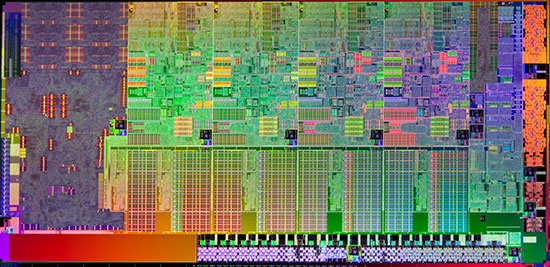
Motherboard
Asrock's 'Fatality' branded Z68 Professional Gen3 motherboard is one of their flagship motherboards aimed at the enthusiast and particular the gaming market. It offers a large number of advanced features yet keeps the size, complexity, cost and frills to a minimum to allow those keen users to obtain an advanced motherboard at a reasonable price, from a street price of A$250. Other manufacturers such as ASUS (Republic of Gamers), Gigabyte (Killer), EVGA (FTW), MSI (Big Bang) have their own gaming/premium motherboard lines however looking at their product line-ups these competitors have tended to go towards cramming as much into their product as possible and as such the price of such premium motherboards can reach A$500 for some types.
The major headline features of this motherboard are:
- Branding and endorsement from a successful professional gamer (Jonathan "Fatality" Wendel) . Although new to Asrock who have been trying hard to market this collaboration world wide, this branding has been and is associated with other computer hardware vendors.
- Support for 2012's Intel "Ivy Bridge" CPUs. Motherboards released in 2nd half of 2011 for INTEL CPUs have endorsement from their vendors that they are upgradeable to the 2012 INTEL CPUs
- Two true PCI Express 3.0 slots for support of next years graphics cards which will support this standard. Many future proof motherboards only have one PCIE 3.0 slot and there is currently a three way cat fight between Gigabyte, MSI and ASrock as to the merits of each others PCI Express 3.0 implementation. The Fatality Z68 board incorporates chips from NXP Semiconductor to properly support this feature.
- Six USB 3.0 Super Speed ports. Most USB3 enabled motherboards have two or four, six is uncommon except on expensive boards. Four ports are on he back of the motherboard with two routed to the front. The Asrock board has three USB3 Controller chips from asmedia to facilitate these six ports however four of the six ports are connected through a PCIE switch chip which may restrict total bandwidth if all USB3 ports are in use. This is something to investigate for the future, however six usb3 ports is a very welcome addition
- High resolution 500Hz mouse port for smother and more responsive mouse use. This a gaming oriented feature to allow better mouse control in games and possible some mouse sensitive apps. however mice are a subjective topic and increased sample rate may be best utilised only by newer high end mouse. We did not test this feature other than to verify the 500Hz mode activated using the popular 5 button Microsoft IntelliMouse Optical mouse.
- Support for older Intel 775 CPU coolers in addition to the current 1155/1156 type that is bundled with the 'Sandy Bridge' CPU. This allows enthusiasts to recycle their older third party CPU cooler. We trial fitted an older Intel OEM CPU cooler suitable for 100W LGA 775 CPUs easily.
Otherwise this board is a dressed up version of what is otherwise a standard high end performance oriented motherboard. The accessory bundle is excellent with full set of cables and accessories such as a USB3 front port set and as other reviewers have reported the printed user manual is too thick due to it being a multilingual document. Full fan control of all headers is available through Asrock's application software.
Asrock do sell similar boards without the branding/colour scheme and with a more conservative set of features and ports which may or may not be more appealing to some users, these boards are branded 'extreme' rather than 'professional' and their features reflect this naming.
This motherboard is branded professional rather than extreme as it is missing or shortcuts on a number of areas. We mentioned the unique display outputs which kills two birds with one stone adding desired high end feature and solving technical issues as to how to integrate two digital display outputs.
Where this product cuts corners is with the audio system and bundled software.
The motherboard is only branded THX TruStudio and not TruStudio Pro for audio. The base level THX software only ads minor and not very useful audio equalisation and environments while TruStudio Pro adds a gaming oriented audio driver supporting EAX 5 audio effects for games. One would think a gaming oriented motherboard would come with gaming audio. Perhaps Asrock though that this market would add their own sound card and as such on-board wasn't much a focus.
The software bundle also only includes a trial version of Cyberlink Media Espresso 6.5, a GPU accelerated video encoder of which we used the full version for this review. For a flagship motherboard of $250-$350 price and a board promoting the merits of the Intel Quick Sync video conversion technology in both marketing materials and feature wise in hardware, a 15 day trial does not provide much if any benefit to the purchaser as they could download the trial version from the internet anyway.
Finally, no fully automatic fan control is available for any fan headers, otherwise known as 'auto PWM control'. The fan control extends to a selectable pre-set speed and a temperature limit to which the fans will adhere to. Some users may get annoyed at the fact the fans will not run at their absolute slowest speed automatically but we figured that this is intentional as the 'gamer' market may be overclocking and would prefer thermal performance over silence or whose loud music or game sounds would drown out the fans. Every desktop motherboard AMD and INTEL since 2004 has fully automatic 'PWM' fan control so there no excuse for leaving this out.
Overall this a extremely future proof and interesting motherboard with the three features needed for the next three years of computing being PCI Express 3.0 and USB 3.0. This board could be back from the future however claiming something is future proof no matter how good can be wishful thinking at times and history in the computer hardware industry has proved so.
We can compare this motherboard to the Gigabyte AMD board we evaluated as both have similar integrated graphics features and both have equivalent overclocking features for the enthusiast market. Difference being the price point and included features. Performance of this Asrock board at default speeds should be within margin of error with other Intel 6-series motherboards and not significantly faster.
Memory
All models of Intel's 'Sandy Bridge' 2nd Generation Core support DDR3-1333 as the fastest memory officially supported. Any faster memories than this are achieved through each particular motherboard's own capabilities.
When the first generation Core i5/i7 first launched in 2008, technology limitations with the first generation integrated memory controller that was built into the CPU made it difficult for performance or enthusiasts to use the fastest memory available. With this memory controller have a voltage limitation, memory manufacturers innovated and produced high speed low voltage memory kits for overcome this problem.
As with our AMD 2011 system, we used the Kingston HyperX Plug n Play memory with our Z68 based 2011 Intel system.
Since we are focusing on mainstream computing in this review, we used a specific memory product from KINGSTON which is designed to automatically enable the best memory speed on 2011 PCs without any tweaking of settings or overclocking. Kingston's HyperX Plug and Play DDR3 memory kit model number KHX1600C9D3P1K2 will automatically setup the system to use DDR3-1600 mode regardless of the CPU's capabilities. The version we used is a 8GB kit comprising of two 4GB DDR3-1600 modules with CL9 latency at 1.5 volts . This kit supports DDR3-1866 at CL11 officially however this is not the default mode. Kingston sell a variant of this product which sets up 1866 speed by default.
In comparison, most cheaper DDR3-1600 available on the market such as from Corsair, G-Skill and even those from Kingston themselves only support DDR3-1600 or higher via overclocking. The user needs to set the appropriate speed and increase the memory voltage to 1.65 or 1.7 volts in the system BIOS in those cases. Kingston is not the only vendor with 1.5V high speed memory and many vendors such as Corsair and Gskill are bringing 1.5V affordable memories to market however to the best of our knowledge this the only kit whose main feature is to ensure maximum speed is enabled without user intervention.
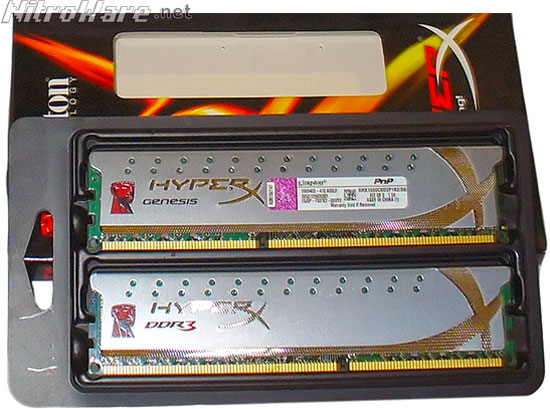
Kingston's' marketing material describes how they claim that this memory kit was initially designed and intended for 'Sandy bridge' however since the memory uses standard specifications it will work fine in any DDR3 motherboard.
As with the AMD system, the Intel i3 CPU and Asrock Z68 motherboard automatically detected and setup itself to run the memory at its DDR3-1600 speed without any tweaking or adjustment. Since this kit runs at 1.5V high speeds do not require any overclocking or places strains on the CPU's memory controller.
Graphics
Intel's 2011 line-up features Intel's first true graphics integrated into the CPU itself. In 2010 Intel relocated the graphics core from the system chipset to within the CPU package but not part of the CPU itself. Although this has technical benefits, it is not a true integrated design like the 2011 Intel 2nd generation or AMD A-series which offers thermal and performance benefits.
Intel HD2000 and HD3000 Graphics are an update and refresh of Intel's first generation HD graphics. Most of the updates focus on video and media handling rather than 3D performance however.
http://software.intel.com/en-us/articles/quick-reference-guide-to-intel-processor-graphics/
Two HDMI video outputs and a VGA output on-board with Lucid Virtu support to allow switching between on-board and add-in graphics for which the Asrock board includes a full license not a trial. The on-board outputs is unique feature benefits users who want to connect two HDMI displays to their PC with the minimum of adapters or two DVI screens with simple adapter cables. The tight fit of the two HDMI sockets will restrict the combinations of displays users can connect as well. If you need the 2011 quartet of sockets (DVI, Display Port, HDMI, VGA) purchase another model Asrock board such as their 'extreme' line or another brand completely.
We tested the Lucid Virtu feature briefly using a GTX460 with the Dell 2412 monitor connected to the on-board Intel graphics and this feature worked well with with Aliens v Predator, Dirt 2 and graphics tests such as MSI Kombustor. We will cover Lucid Virtu in-depth in a following review
Intel CPUs with 'built in visuals' also have hardware acceleration for video playback(Clear Video) and conversion(Quick Sync) as well as 3D playback for Blu-Ray over HDMI like AMD and NVIDIA's current products. Each vendor claims they have the superior solution however. As things stand Intel's Quick Sync video engine is the fastest consumer video converter on the market.
There are no controls in the system BIOS to adjust the on-board graphics which is fixed to 256MB minimum video memory or enable/disable on-board multi monitor. This size will be a problem with DirectX9 or older games which do not properly support on-board graphics which use shared dynamic memory. One example is GTA4 and our benchmarks show the effect this has.
Interfaces, Expansion and Storage
The Intel platform relies on third party USB 3.0 ports of which the make variers between different vendors. For the Fatality board, Asrock are using a controller from asmedia. Since windows 7 does not support USB 3 natively this doesn't not make much difference as all current USB 3 require a driver to be installed, yes there are minor differences to each vendors USB 3 however from an end-user point of view they should all be the same.
Strangely for a gaming/enthusiast board, this board has support for legacy ports such as Floppy and Serial. Why ? I can see no reason why a power user/gamer would need these ports. Even if we consider a very old gaming controller such as a wheel or HOTAS that use serial or old games on floppy disk these might not be supported for newer operating systems anyway. developers or IT pros need these ports to configure various network equipment, printers or electronic devices not gamers. The PCB space could have been saved and used to further optimise the motherboard.
The two main PCI Express 16x slots are updateable to PCIE 3.0 when a future Intel CPU is installed. This will allow users to use upcoming AMD and NVIDIA graphics cards which will support this standard and use the capabilities of these future graphics cards to near their maximum. As there are a number of claims in the industry about support, we visually verified the motherboard to ensure the correct circuitry was present to support this feature.
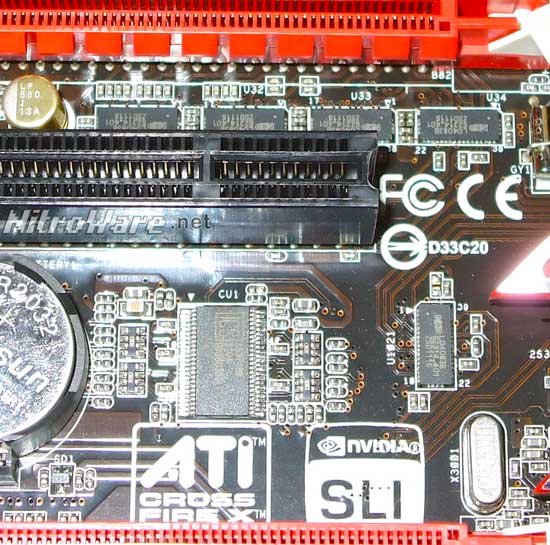
With SATA ports, again the Intel system is slightly behind with four of the whopping eleven on-board SATA ports adhering to the faster 6gbit/s standard. This is a limitation of the current Intel 6-series chipset only featuring two SATA-6 ports, where using wishing to use more than two HDDs or RAID on this standard required to use the additional ports providing using a third party chipset. On this motherboard the additional SATA ports are provided by two asmedia 106x chipsets. We tested this ports for general functionality such as booting HDD and ODD and they worked well. Z68 chipset adds a caching feature when paired with an Intel SSD but we did not test this feature as it is optional.
Should a user wish to use Windows XP, both the asmedia SATA and USB3 as well as the Intel devices all work well and are supported under Windows XP.
Power and Cooling
As with our AMD system, the smallest power supply we were able to get the Intel 2nd generation platform running well with was a 300W unit with 24pin power with SATA plugs. Since we were not focusing on add in graphics, power wouldn't be a problem. However we do not recommend that users use a power supply this small especially with the Asrock board as this contains a number of additional devices such as dual LAN, eleven SATA ports, six USB, additional PCI Express circuitry and a powerful voltage regulation system for the CPU. This is just for reference to show that 2nd generation Core i3 as well as a high end Z68 motherboard does not need a lot of power nor is power hungry.

Typically, we used an Antec Smart power 2 500W power supply to operate the i3 and this is what we used to measure power consumption on all systems.
Sandy Bridge is manufactured on a 32 nanometre process. Going by the bundled factory heat sinks that come with retail CPU the thermal performance is significantly improved. We did not receive a factory cooler with the Sandy Bridge i3 which was a media review sample. If we had used a Intel factory 775 cooler this is not what the end user will be using on their new CPU unless last resort. Since users typically upgrade their coolers and not downgrade use used Arctic-Cooling Freezer 7 Pro cooler for the INTEL system which is comparable in price and specification to the Cooler-Master cooler that we fitted to our AMD system.
Due to the nature of the fan control system on the Asrock board we were not able to get the Freezer 7 Pro's fan as slow as we would liked which affects the acoustic performance of the system however typical and idle temperatures were maintained
Test System Specifications and Methodology
Main system Technical specifications
| Processor | AMD A6-3650 2.6GHz | Intel Core i3-2100 @ 3.1GHz |
|---|---|---|
| Motherboard | Gigabyte A75M-UD2H F3 BIOS | Asrock Z68 Fatality Professional P1.30 BIOS |
| Memory | 8 GB - 2x4GB Kingston HyperX Plug-n-Play DDR3-1600 CL9 KHX1600C9D3P1K2_8G |
8 GB - 2x 4GB Kingston HyperX Plug-n-Play DDR3-1600 CL9 KHX1600C9D3P1K2_8G |
| Cooling | Cooler Master Hyper TX3 | Artic Cooling Freezer 7 Pro Revision 2 |
| Graphics | Integrated Radeon HD 6530D |
Integrated Intel HD Graphics 2000 |
| Monitor | Dell Ultrasharp U2412M 24" LCD | Dell Ultrasharp U2412M 24" LCD |
| Hard Disk Drive | 500GB SATA 3Gbps Samsung Spinpoint F3 502HJ |
500GB SATA 3Gbps Samsung Spinpoint F3 HD502HJ |
| Optical Drive | LG GH22NS30 SATA DVD+RW | LG GH22NS30 SATA DVD+RW |
| Case | Generic Micro ATX format tower | Generic ATX format Mid Tower |
| Power | Antec Smartpower 2.0 500 Watts | Antec Smartpower 2.0 500 Watts |
| Operating System | Microsoft Windows 7 Ultimate SP1 64bit | Microsoft Windows 7 Ultimate SP1 64bit |
| Graphics Driver | AMD Catalyst 11.9 | Intel 15.22.50.64.2509 (8.15.10.2509) |
| Storage Driver | AMD SATA 1.2.001.0296 | Intel Rapid Storage Technology 10.6.1022 |
| Chipset Driver | AMD 8.881 | Intel Chipset 9.2.0.1030 |
| USB 3.0 Driver | AMD 8.881 | asmedia ASM1042 1.14.1 |
| USB Storage Drive | WD Mybook 3.0 2TB | WD Mybook 3.0 2TB |
Comparative system technical specifications
| Processor | Intel Pentium Dual-Core E6300 @ 2.8GHz | Intel Celeron E1200 @ 1.6GHz |
|---|---|---|
| Motherboard | Gigabyte EP45-DS3R F11e BIOS | Gigabyte EG45M-UD2H F5a BIOS |
| Memory | 4 GB - 2x 2GB Transcend DDR2-800 CL5 |
2 GB - 2x 1GB Kingston DDR2-800 CL6 |
| Cooling | Intel OEM cooling bundled with CPU | Intel OEM cooling bundled with CPU |
| Graphics | Gigabyte GTX460OC-1GI NVIDIA GTX460 1GB |
Integrated Intel GMA X4500HD |
| Monitor | Dell Ultrasharp U2412M 24" LCD | Dell Ultrasharp U2412M 24" LCD |
| Hard Disk Drive | 500GB SATA 3Gbps Samsung Spinpoint F3 HD502HJ s |
500GB SATA 3Gbps Samsung Spinpoint F3 HD502HJ |
| Optical Drive | LG GH22NS30 SATA DVD+RW | LG GH22NS30 SATA DVD+RW |
| Case | Generic ATX format Mid Tower | Generic Micro ATX format tower |
| Power | Antec Smartpower 2.0 500 Watts | Antec Smartpower 2.0 500 Watts |
| Operating System | Microsoft Windows 7 Ultimate SP1 64bit | Microsoft Windows 7 Ultimate SP1 64bit |
| Graphics Driver | NVIDIA GeForce 280.62 | Intel HD Graphics 15.17.17 |
| Storage Driver | Intel Rapid Storage Technology 10.6.1022 | Intel Rapid Storage Technology 10.6.1022 |
| Chipset Driver | Intel Chipset 9.2.0.1030 | Intel Chipset 9.2.0.1030 |
| USB 3.0 Driver | NEC 2.1.19 | N/A |
| USB Storage Drive | WD Mybook 3.0 2TB | WD Mybook 3.0 2TB |
Test Methodology
The aim of the performance tests in this review is to show what levels of performance the AMD A6 and Intel i3 as mainstream PCs can achieve with modern software and tasks only. Mainstream computing does include gaming.
CPU
We have two competing current systems and two older but distinct systems for reference in our evaluation
- The AMD A6-3650 2.6GHz APU represents the 2nd highest tier of AMD's 2011 mainstream performance processor line-up. The AMD A8 is higher and A4, E2 are lower. This system has an integrated 'discrete class' mid level Radeon GPU. AMD typically offers four true CPU cores at a lower price than Intel as they feel more computing power is more useful in modern workloads than less cores and higher clock speeds.
- The Intel i3-2100 3.1GHz CPU represents the entry model of Intel's 2011 mainstream performance processor line-up. The i5 is higher while the Pentium and Celeron are lower. This system has updated integrated Intel graphics. This Intel product has two CPU cores and two additional virtual CPU cores, allowing four software threads to be executed simultaneously without the need for four true cores. This feature called hyper threading allows the i3 to provide a 'free' performance boost to make up for its lack of CPU cores. The smallest Intel CPU with four true cores, their i5 sells for a higher price point and has higher CPU but not Graphics performance than the AMD APU
- The Pentium Dual Core E6300 2.8 GHz Dual Core CPU is an example of a $100 price point high-speed CPU catering for mainstream computing from 2009. We equipped this system with a high-speed DirectX11 gaming/3D graphics card, NVIDIA's GTX460 from 2010. This combination represents an affordable and mainstream performance computing/gaming system as well as demonstrates the performance gains a graphics DirectX11 graphics card can give an older/weaker system with the latest software.
- The Celeron E1200 1.6GHz Dual Core CPU is an example of an old entry-level priced processor from 2008 catering for value computing. This chip provides smooth, responsive performance at the minimum clock speed (GHz) compared to its companion models, which operate at 1-2GHz faster speeds with additional features. This part has additional relevance in that it is to entry level Intel Core2 processors still available in new but discontinued and obsolete notebooks. This system has relatively weak CPU and graphics performance. This system is outfitted with Intel's best integrated graphics for the Core2 CPU.
These two Core2 Duo systems offer a reference for the AMD A-Series and Intel 2nd Generation Core i3 mainstream computing platforms. The Celeron E1200 has relatively weak and is the minimum spec required for responsive computing.The Pentium E6300 has very powerful graphics but is only a dual core budget CPU of an older generation. Where as the AMD A6 and Intel i3 are supposed to have balanced performance in all areas. The combination of these four systems should demonstrate the relevance of good graphics performance in modern software not just for graphics applications but any software that is GPU accelerated as well as generation to generation performance 2008-2011.
All four systems are capable of and support the same premium multimedia functions such as Blu-Ray playback, HDMI display output and support for HD display and video however with the feature set and quality depending on the system.
Motherboard
The motherboard, system board, main board, logic board whatever you like to call it is the most important part of the system. It provides the backbone and framework for the PC's components. This is more critical for typical end users than computer savvy ones who may not be able to tolerate or handle any nuances or odd behaviour with cheaper or obscure brand parts. Tech savvy users do not want to put up with a 'crap' and buggy motherboard either. All the motherboards used in this review are not entry level models, are of good design, use high quality components and have stable BIOS code with lack of any significant bug fixes or known issues.
Initially we had intended to use an Intel Desktop board with H67 or Z68 chipset paired with the i3 CPU however a review unit was not available in time for our review resulting in our use of the Asrock Fatality motherboard for this system.
Although the Asrock board is mainly aimed at gamers and enthusiasts and is priced accordingly, it has a similar feature set to the Gigabyte AMD board we used and is not overly the top compared to some higher up models such as Gigabyte Killer, ASUS ROG and EVGA FTW boards specifically intended for enthusiast/gaming.
Performance at stock clock speeds should be similar product to product. If performance is significantly different, then either a vendor's product is boosting performance by over-clocking/cheating, tweaking certain settings to borderline levels that can compromise system stability or they have very, very good engineers.
With most of the chipset logic now integrated into processor on both platforms, overclocking and tweaking is streamlined and normalised between boards compared to older generation products. Although it might look like an affordable and simple board, Gigabyte has been promoting the overclocking and performance of its A75 motherboards via other review sites, online marketing campaigns as well as logos on the product packaging describing the performance of the product when overclocked. We have reached over-clock speeds of near 1GHz on top of the stock speed of the APU, 3.5+ GHz for the AMD A6 is possible.
Both platforms afford good tweaking possibilities for enthusiasts. Some easy to use overclocking features are included in the BIOS of both boards to streamline the overclocking process. Some users may not want to overclock and will choose the board for its features and appearance. One of the target markets for the A-Series is Mainstream gamers, mainstream gamers being casual gamers who do not have the top of the line PC designed and built specifically for the maximum gaming performance possible. The Asrock Fatality does have a focus on the integrated graphics which is unusual for a 'gaming' board. The Intel graphics is just enough to go on if a user wishes to purchase a graphics card at a later stage.
Cooling
Hardware or software sent to media for use in reviews often is either pre-production or does not come with the full retail package. In such cases, reviewers have to compromise at times and use accessories such as cooling parts that are not what the end users will receive with their new PC.
The AMD A6 and INTEL I3 were supplied by their manufacturers as review units without the factory cooling. We elected to use two brand new aftermarket coolers from Cooler Master and Arctic Cooling of the higher specification at the A$30 price point
The heat sinks are more powerful than the factory cooling both supporting processors up to 130 Watts. The fans on both coolers are the same type ('PWM') with their ability to change speed to suit conditions but larger than those found on the factory coolers. Factory cooling offers quiet operation, which these two coolers also offer.
We could have used older (but technically suitable and compatible) cooling on both AMD and INTEL platforms but these do not offer the same user experience in terms of quality, noise and cooling power as what is supplied in the box. Additionally, Users typically upgrade not downgrade their cooling.
Power
Mainstream consumer or business PCs typically do not use expensive power supplies whose purpose is to power high performance gaming PCs.
Typical power supply range is 300 to 550 watts for generic 'white box' PCs and brand name PCs may use smaller power supplies for smaller size PCs. In 2011 380 watts is a common capacity for new generic PC chassis.
To emulate and replicate such PCs we used a variety of modern generic power supplies ranging from 300 to 550 watts to determine the stability of each system with smaller, lesser quality power supplies.
For power consumption tests and our reference gaming system we used Antec 500W smart power power supply which is able to support a performance gaming class graphics card such as the GTX460 we used.
Chassis
PC motherboards are built to a standard form factor so that all boards and cases are interchangeable. There are always exceptions to the rule. The motherboards we used in this review are all of the standard micro ATX or standard ATX format and should be compatible with the majority of cases manufactured in the last ten years. The Z68 and P45 motherboards do not have an overhang at the front of the motherboard unlike some high end boards.
Graphics
Manufacturers typically use a baseline resolution and graphic detail settings when they discuss performance numbers for their products.
As of 2011 this baseline is typically 1366x768 resolution with low or medium details or 1600x900 resolution. These resolutions are common and relevant to laptop/notebooks but not so much with desktop computers which is what we are looking at in this review. 1366x768 resolution monitors form the entry level products in the display market at $80-$100 and are typically of smaller sizes, 16-18.5 inches. Mainstream consumers look for and buy larger monitors such as 20 to 24" Additionally older monitors such as 5 year old LCD screens are still popular of 15 to 19 "inches. These run at 1280x1024 resolution which is slightly higher than 1366x768.
A single baseline configuration provides a easy comparison between products and is perfectly suited to testing notebooks as they have less variation in display resolutions but this does not give the full picture (no pun intended) for the performance of a powerful and modern desktop computer.
Modern software especially 3D Games will automatically configure their detail settings to suit particular types of hardware. Different systems with different settings can not be equally compared as lower settings equals better performance but significantly worse image quality.
For these reasons we have tested all games at three resolutions.
We tested each game at the following resolutions
- Best-case 3D performance: 1024x768 (0.7 megapixels) with Low quality game pre-set. No anti-aliasing.
- Medium/Typical case 3D performance: 1280x1024 (1.3 megapixels) with Medium quality game pre-set. No Anti-Aliasing. This resolution also caters for 1366x768 resolutions (1.0 megapixel) common with entry-level monitors and notebooks.
- Worse case 3D performance: 1920x1080 (2.07 megapixels) with High quality game pre-set and 4x Anti-Aliasing.
In applications such as HTML5 web,content creation and some games 1920x1200 resolution (2.3 megapixels) should present little performance penalty.
Using these three sets of performance data we can determine the optimal system setup to achieve good performance (aiming for 30 frames per second) for a particular application or game.
Users expect their 'brand new pc' to be fast and powerful. By seeing best typical and worst cause performance, better purchasing decisions can be made to suit ones requirements or to adjust system settings to achieve good performance.
Professional 2D and 3D applications was tested at 1280x1024 and 1920x1080 only.
We tested PC test suites at their default pre-set resolution. If no default is used, we tested at 1280x1024 and 1920x1080
Software and Drivers
We used the latest available software and drivers at time of testing from the manufacturers websites with exception of NEC USB3 driver which we sourced from a specialist website. . For The AMD system, the drivers for the RAID, SATA, USB3 and chipset must be obtained from the software disc provided with the motherboard or downloaded from the motherboard vendors' website. AMD does not have these drivers for download from their website. We recommend not to throw out the software DVD.
We re-ran the Core i3/HD2000 with new 2509 driver, which is a significant release that adds performance improvements. The previous official driver was April 2011; the new driver was released on September 7. The release notes for this driver release citied significant speed ups in many popular game applications so we took the decision to rerun our benchmarks to give the Intel system a fair chance. More so than AMD and NVIDIA graphics, Intel's is highly dependant and reliant on its software driver to fix performance and compatibility with popular software.
Games Settings
We list the settings we used for our game benchmarks. Some games do not have overall profiles and auto configure themselves so we have to customise to suit our needs. All games tested with V-sync disabled.
| Low - 1024x768 | Medium - 1280x1024 | High - 1920x1080 | |
|---|---|---|---|
| Trackmania | Low Preset, 4x AF | Medium Preset, 4x AF | High Preset, 4x AF, 4x AA |
| HAWX2 | low low high off off low off | medium medium high off off low off | All High/On, 4x AA |
| GTA IV | Low, 4x AF, 21 31 51 Details | Medium, 4x AF, 21 31 51 Details | High, 4x AF, 21 31 51 Details |
| Just Cause 2 | Low, 4x AF | Medium, High Textures, 4x AF | All High/on except NVIDIA specific options, 4x AF, 4x AA |
| Lost Planet 2 | Low, Motion blur off | Medium, Motion blur off | High, Motion blur off, 4x AA |
| Resident Evil 5 | Low, Motion blur off | Medium, Motion blur off | High, Motion blur off, 4x AA |
| Deus Ex: Human Revolution | All effects off, Trilinear | Post Processing on, Tesselation on, Trilinear | All effect on, 16x AF, Soft shadows, Edge AA |
| Duke Nukem Forever | low, medium, none, off, none, off, off | medium, medium, world, motion blur off, film effects off, postprocess off | All High, Motion blur off, FSAA/FXAA |
| Streetfighter IV | on, default, off, low, high, off, off, off, low, off | on, default, mid, high, mid, off, off, mid, off | All High/On, 4x AA |
| World In Conflict | Low Preset, DX9 mode | Medium Presert, DX10 mode | High Preset, DX10 mode, 4x AA |
System Benchmarks
Windows 7 Experience Index
Windows 7 includes a built set of benchmarks to allow the typical user to simply and easily gauge the overall performance of their PC or any prospective PC purchase running Windows 7, the higher the better. Many 'experts' brush off these tests as a gimmick, however these scores are not guesstimated by Windows, the user simply does not see the benchmarks run when the assessment is run. Advanced users can run these tests from Windows Command Prompt and will see the actual tests run and the source media used for these benchmarks. The AMD A6 system offers a better balanced overall system performance than the INTEL i3.
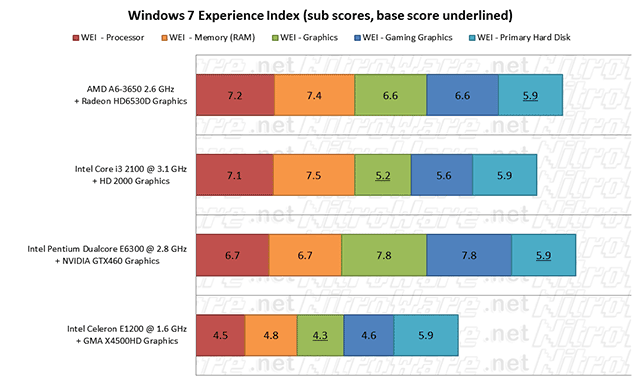
Although not part of the round up used in this review, the Intel i5-2300 (base 2.8GHz, Turbo 3.1GHz) with HD2000 Graphics, 4GB of DDR3-1333 RAM and 1TB hard disk achieves WEI scores of 7.4, 5.9, 5.1, 5.8, and 5.9. The graphics scores were of graphics drivers available at Sandy Bridge launch of Jan 2011.
At 1.5 times the price of the Intel i3 and AMD A6, when looking at overall and balanced performance, the Intel 2nd generation i5 does not provide a significant boost in overall system performance and certainly not 1.5x the overall system performance if we use the integrated graphics for Windows 7's built in benchmarks.
WEI is not a definitive benchmark of performance but it is a good, relevant and accurate one.
The situation is different with real applications rather than Windows 7's WEI as the 3.3GHz Intel 2nd Generation i5-2500K with its HD3000 graphics and whopping 3.7GHz turbo speed is able to almost double the i3-2100s's game frames in Dirt2, Just Cause 2 and other popular games such as Batman and Call of Duty at Medium resolutions using the Intel graphics. However, the i5-2500K is a performance oriented CPU priced at $220, $40 more than the i5-2300 and $100 more than the i3-2100. You get what you pay for.
Overall System Performance Benchmarks
The following benchmarks test each individual subsystem of a PC using different tests that represent applications used on a day-to-day basis. Math, 2D and 3D Graphics, Video playback and conversion, disk and memory performance, internet, web and networking, multi-tasking and GPU accelerated physics are all taken into consideration to generate sub scores and a total score representing the performance of a particular PC. Many of these suites actually overlap in the tests they perform, however all of these are Industry standard and no two have exactly the same tests, some of these programs have tests the others do not so we have included all of them rather than relying on just PCMark or SANDRA for example.
"PCMark Vantage is the first objective hardware performance benchmark for PCs running Windows 7 or Windows Vista. From desktops and laptops to workstations and gaming rigs, PCMark Vantage helps you find the hardware and software bottlenecks that stop you getting more from your PC."
"PCMark 7 includes 7 PC tests for Windows 7, combining more than 25 individual workloads covering storage, computation, image and video manipulation, web browsing and gaming. Specifically designed to cover the full range of PC hardware from netbooks and tablets to notebooks and desktops, PCMark 7 offers complete PC performance testing for Windows 7 for home and business use."
http://www.futuremark.com/benchmarks/
The i3 is faster in Futuremark PCMark and Geekbench simply due to its higher clock speed and optimisations while Passmark PerformanceTest shows the AMD and INTEL systems equal These tests are more CPU than GPU biased so the faster CPU will win.
We note that PerformanceTest has a very high margin of error and deviance and is extremely dependant on the system preferences. If user turns off graphical effects for the desktop a higher score is possible, Additionally PerformanceMark does not have a default recommended resolution. PCMark turns Windows Aero off by default and has a default resolution. Remember we are testing an AMD A6, not the A8 that is faster. Unofficially the A8 is about 20% faster than the A6 that would narrow or change the outcome of some tests.
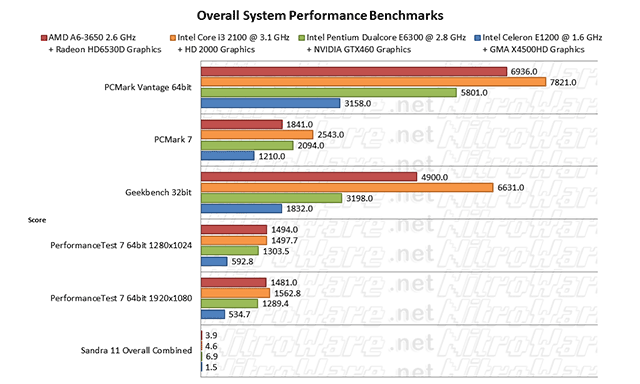
Software Installation and Math calculation
Software installation can be a frustrating 'cup of coffee' experience for some users especially with older PCs, however modern PCs install and uninstall software quite swiftly thanks to fast CPU, memory and disk systems.
We downloaded the full offline installation package for Adobe Acrobat Reader 10.1, Apple iTunes + QuickTime 10.4 and Microsoft Live Essentials 2011. We executed a command to force Windows to finish executing any current tasks and to go to an idle state. We then manually timed the installation processes for each application using a stopwatch from the first dialog box to appear to the final 'done' dialog box. We repeated the test several times to achieve consistent results and took an average.
Both the AMD and INTEL 2011 systems over excellent performance to install popular applications with the very large 210 megabyte Microsoft Live Essentials Package taking just over one and a half minutes on both 2011 systems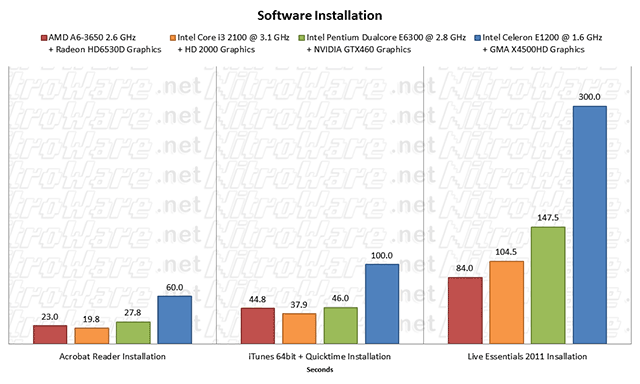
HyperPi 0.99 and wPrime 2.05 are two popular tools used to calculate 'pi' to a selectable number of decimal places. The faster the CPU, the lower the time.
HyperPi simply executes one instance of HyperPi on each CPU core, e.g. 2, 4, 6 cores. It then averages the timed results across each core. This test determines the speed of the processor by testing each core on an equal basis for single-threaded performance.
wPrime divides the workload to calculate Pi across the number of CPU cores, making better use of multiple CPU cores.
The HyperPi results reflect what we noticed earlier with the relatively mildly clocked AMD A6 losing out in CPU-bound tests, it needs a higher clock speed to compete. However, our mildly clocked quad core A6 beats out the high-clocked dual core in wPrime.
.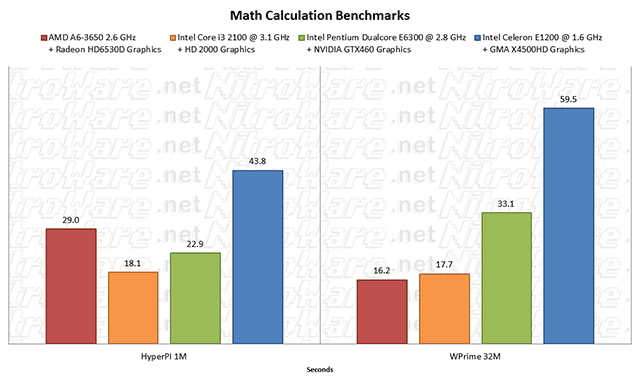
File Archiving and CPU-GPU computation
The popular and common file archiving tools 7-Zip 9.22 64bit and WinRAR 4.01 64bit both have built in benchmarks to determine the overall throughput both tools can achieve, excluding the disk used. A hard disk drive is usually the bottleneck when creating or extracting archive files.
We could have archived a group of files and timed this however the result will not be replicable by readers in a consistent fashion as the tests are disk and file system dependant as we said. By using the built in tests, which are influenced by CPU and Memory this gives a more consistent result. Note that the results are flipped between the two programs, showing the affect good software design and optimisation has on system performance.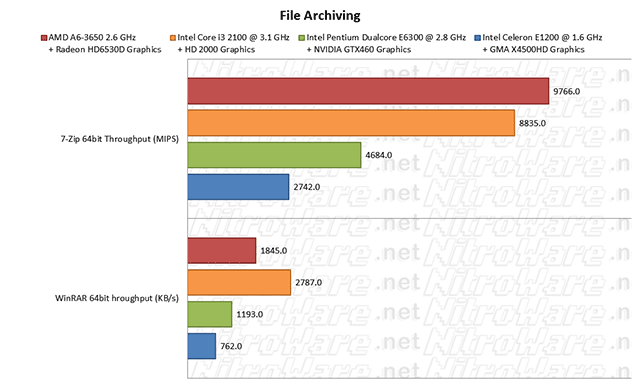
ComputeMark 2.1 by Robert Vargas is a DirectX11 compute shader benchmark featuring Fluid simulation, Mandelbrot sets and Ray Tracing on systems. PCs with DirectX11 class graphics will support a feature called direct Compute, which all allow tasks to be completed by the combined efforts of the CPU and the DirectX11 GPU. We used the default settings.
Only the AMD A6 system and the Core2duo with NVIDIA GTX460 were able to complete this test, where the performance class oriented GTX460 is much faster than the mainstream/mid-level Radeon 6530 GPU in the AMD A6 APU.
Neither the HD2000 Graphics nor the X4500HD graphics support OpenCL or DirectCompute acceleration, as they are DirectX10 compatible only.
DirectCompute and OpenCL benchmark v0.45 by Patryk Dabrowski is a similar test to Computemark except that it offers more configuration and test options.
For DirectCompute and OpenCL test executed on the CPU, only both 2011 systems offer similar performance as the test does not use the GPU to offload processing.
For DirectCompute tests, since the AMD 'Fusion' architecture enables the CPU and GPU both to be seen to Windows as available to be used for DirectCompute acceleration, Whereas the NVIDIA system only has one DirectCompute/OpenCL device available - the graphics card itself, the AMD A6 system achieves an off the scale result. DirectCompute allows both the CPU and GPU can work together to accelerate computation. Fusion incorporates some enhancements to speed up communication between the CPU and GPU such as 'Zero Copy', which allows contents of CPU and GPU memory to be accessed faster than if the memory, was access.
The Radeon graphics in 'Fusion' is more suited to certain computations by design by NVIDIA plus the tightly coupled pairing of CPU, GPU and memory give it the edge. A case of tortoise and the hare perhaps.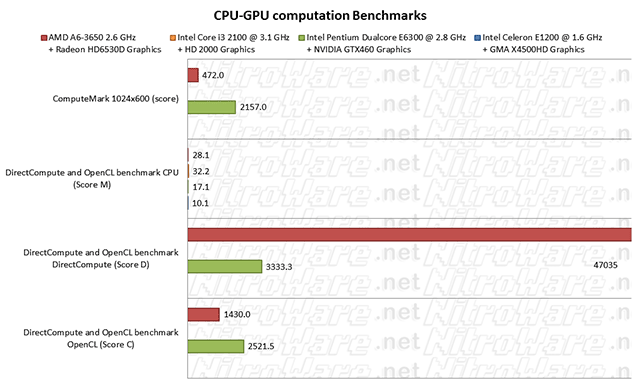
GPU acceleration of certain tasks is only a relativity new concept and is limited by the available software just as the smartphone and tablet market is driven by the availability of applications for each device. OpenCL and DirectCompute (DirectX 11) software technologies enable the acceleration of software by graphics hardware which is optimised to perform multiple computations at once, dubbed parallel processing
Areas for which Parallel computing/GPU computing is strongly beneficial include
- Consumer multimedia and web
- Computer-Aided Engineering
- Digital Content Creation
- Digital Security
- Financial Modelling and Risk Analysis
- Graphics Rendering
- Medical Imaging
- Oil & Gas Exploration
- Physics for gaming and simulations
- Professional Video
- Scientific Research
As far as our off the scale result for DirectCompute with the A6 is concerned. AMD cite the A6 as having up to 284 gigaflops of compute performance and the more expensive A8 has 480 gigaflops of compute performance, significant difference however that is just what $150 buys. The May 2011 release of AMD's flagship (and relatively expensive) Radeon HD 6990 has 5.1 teraflops (5100 gigaflops) according to AMD.
Ten years prior, such performance was the realm of supercomputers as reported by supercomputer leader board site top500.org
November 2002 "3.2 TFlops are needed to enter the top 10" http://www.top500.org/lists/2002/11
November 2000 "ASCI White is new #1 with 4.9 TFlops in Linpack" http://www.top500.org/lists/2000/11
The compute capability of one quarter to half a teraflops with a $150 processor can be classified as a "personal supercomputer"
Disk Benchmarks
SATA 3.0Gbps Hard Disk Performance - CrystalDiskMark
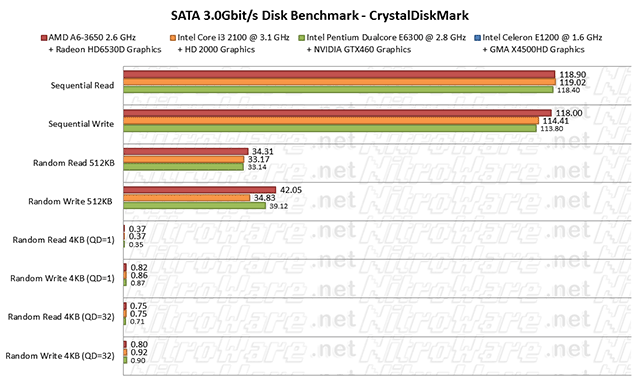
SATA 3.0Gbps Hard Disk Performance - ATTO Disk Benchmark
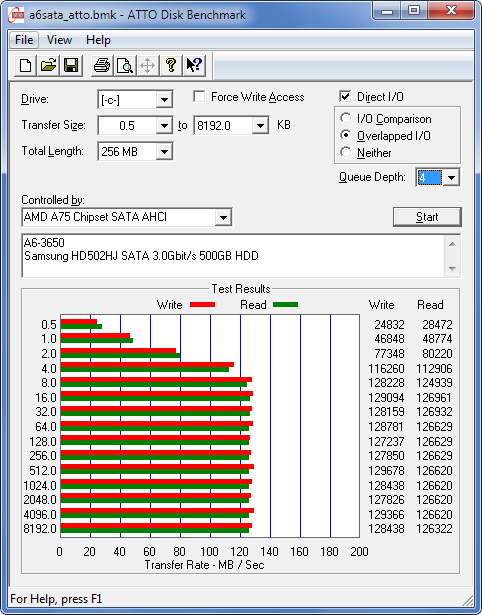
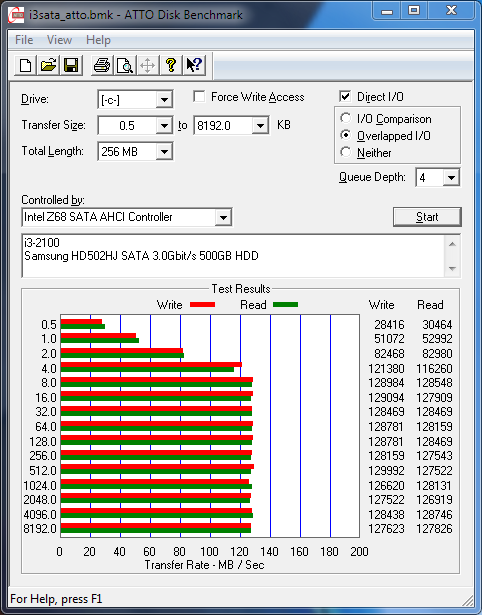
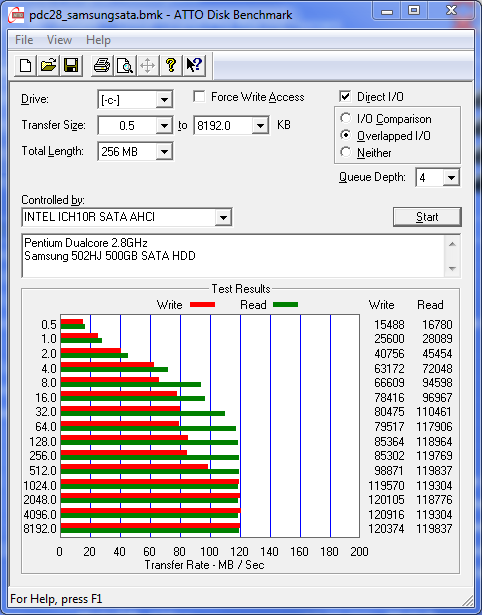
USB 3.0 Super Speed Hard Disk Performance – CrystalDiskBench
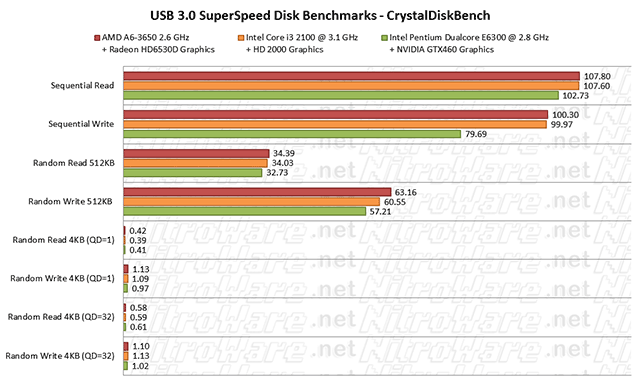
USB 3.0 Super Speed Hard Disk Performance– ATTO Disk Benchmark
USB 2.0 High Speed Hard Disk Performance– CrystalDiskBench
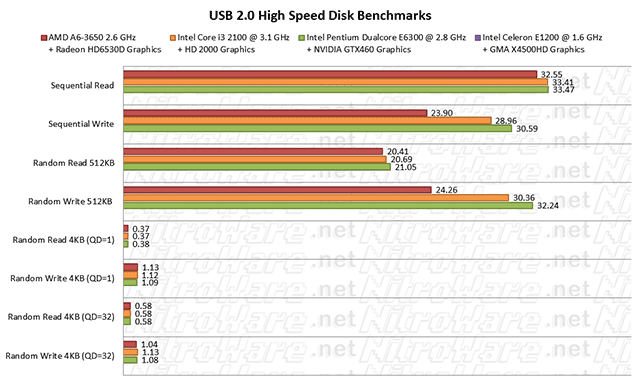
USB 2.0 High Speed Hard Disk Performance– ATTO Disk Benchmark
System Power Consumption
Using a Digitor Power Consumption Meter, we monitored the power consumption of each system under test under a number of different scenarios.
We did not a use a single test as different tasks consume different amounts of power on different PCs. Modern PCs will also throttle their speed and turn unnecessary features off to save power when the system is being lightly used.
- POST – This is the state that immediately occurs when you turn your PC on. IF a power supply is too weak for a given PC the system may not turn on properly, an important notion for DIYers.
- Windows start-up – Windows loads itself and initialises the various devices and software required to bring the PC into a state of readiness.
- Idle Desktop – the state a Windows PC (or Mac and Linux) when it is not being used. Modern PCs will throttle their speed when they detect the system is idle. We tested with only the bare minimum of applications open in order not to skew our results.
- 3DMark Vantage – high performance systems will show their maximum real-world power consumption in this benchmark as the CPU, Memory and Graphics system are used to their near maximum potential.
- Furmark Burnin test – The Furmark tool has a built in 'burn in' mode designed to stress the graphics card to its absolute maximum limit in order to determine its stability and power consumption when operating in this extreme scenario. The Furmark burn in test is not an example of a real world test, it is a stress test. So extreme was it for some particular graphics cards, that these cards were damaged by this test resulting in AMD and NVIDIA having to enhance their protection mechanisms in their software to stop this from happening. For slow graphics cards, the power consumption in this test will be low as they simply do not have enough graphics cores in the graphics hardware to give good performance in this test. Since the performance is lacking, the power consumption will be minimal. the more graphics performance is required the higher the power consumption. The NVIDIA GTX460 has a very high maximum load. We did not see a high result from the AMD GPU simply because as a mid-level card it is at its limits of shader performance in the test.he NVIDIA GTX460 has a very high maximum load. We did not see a high result from the AMD GPU simply because as a mid-level card it is at its limits of shader performance in the test.
-
Passmark BurnIn test – This test is typical of what a computer manufacturer or technician would use to determine the stability of a system when running all tasks. The software test everything at once. Network, Graphics, Sound, Printing, Optical Disk, Hard Disk, Video Playback, Memory. A single test such as a graphics benchmark or CPU benchmark does will only test the relevant component. Other components such as Network, Sound and disks would be idle.
All systems had all power saving features enabled in the System BIOS. Some of these options were disabled by default but there really is no excuse for each manufacturer concerned to not have enabled these options. All on-board devices were enabled and unnecessary devices such as USB HDDs removed.
The AMD A6 delivers the lowest idle desktop power consumption as it features more advanced and granular power saving measures than the INTEL i3, being able to turn off parts of the CPU, GPU, Memory and bus to save power and ability to turn off or individually throttle each of the four CPU core (C6 Power saving feature). The CPU speed is varied per 100 MHz steps, per core, something that the Intel system does not support, the Intel system has fewer possible clock speeds that can be selected depending on the power and performance required at any given time.
Note: The motherboards used for each of the four systems are dissimilar with the motherboard for the Core2Duo 2.8 and i3-2100 being full size motherboard with many on-board devices. However, these devices and circuits consume minimal power
Also the power circuits that feed the CPU and Motherboard power on each motherboard are of different designs and size with the Asrock Fatality motherboard for the Core i3 having the strongest voltage regulator module. Even with such a full sized high-end motherboard used, the power consumption was still good for the i3. The Intel I3's Asrock motherboard features more USB 3.0 ports and additional devices over the Gigabyte board used for the AMD APU.
It is very important to note the concept of 'Performance Per Watt'.
As we have mentioned slow graphics does not consume much power but high performance graphics do. The more performance per every watt of consumed power or thermal heat generated the better. Since the AMD system has a more powerful graphics system as the INTEL system (as our benchmarks show), although slower in some tests its Performance per Watt is greater hence being the superior solution for overall tasks.
Now you might say 'hang on, but if I want a faster PC, I use more power, I don't want that' and you would be right. This is extremely important for portable devices. The solution is that all modern desktops and laptops have similar types of advanced power management systems and will throttle back on idle or turn off unneeded devices to save power. By only using maximum power on demand when its needed, peak power consumption can be minimised.
Although our chart indicates the Intel I3 has superior power consumption in some tasks such as Passmark burn in, this is not the full picture as it only has entry graphics and therefore has inferior performance per watt when we consider some specific tasks. Comparing the power consumption with our benchmark results gives a good indication of Performance-Per-watt . Efficiency is key.
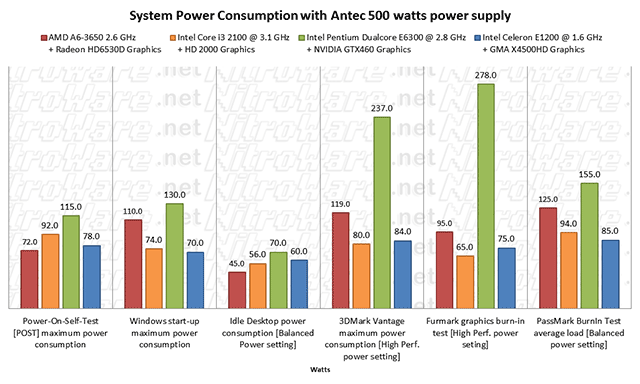
Audio and Video Benchmarks
We ripped the Queen - Greatest hits CD album using iTunes 10.4 and Windows Media Player 12's default settings, timed the process using a stopwatch, repetitively to gain consistent results, and recorded the average. Although using different codecs, we can see the difference in results and performance between iTunes and Windows Media Player mainly due to design and optimisation of software, iTunes leans more towards Intel since INTEL is the native platform for Apple Computers and is optimised for these CPUSs. Although ripping CDs is a common and daily task for many users, it is decreasing due to digital downloads.
We also recorded the maximum conversion speed achieved during the ripping, which reflects the system speed
For Windows Movie Maker 2011, to gauge the real-world performance we created our own test project. We downloaded the 'Big Buck Bunny' open source test movie in 1080p resolution and H264 .mov format and imported this video file into Windows Movie Maker 2011. We then trimmed the movie to total 60 seconds length, added the contemporary auto movie pre-set which automatically adds titles and fade/wipes and finally saved the project using the 'computer' pre-set those results in an outputted WMV video file of 480p resolution. We timed the export process using a stopwatch which we performed repetitively for consistent results and recorded the average.
Movie Maker 2011 uses the full capability of Windows 7 Graphics framework including GPU acceleration to speed up the video conversion process. The results we achieved on the AMD A6 system were poor and not what we expected given the specifications of the system as well as comparative results with the four systems in our review as well as other systems. We reported our findings to AMD and Microsoft who were not able to advise us of the cause of the poor results in this test by the time we went to press.
Movie Maker performs very well on modern Intel systems however on the AMD system the result was well 'crap' for lack of a better word. AMD were not able to provide us with an explanation for the poor performance of their APU in Windows Movie Maker, which is slower than even the slowest desktop Core2Duo processor Intel has made.
Cyberlink Media Espresso 6.5 is an easy to use one-shot video conversion tool designed specifically to convert videos from one format to another, especially to specific phones, tablets or game consoles. It supports GPU acceleration for all major hardware vendors. Intel 4-series (blue) does not support GPU assisted conversion only playback and was not tested. We encoded the same big buck bunny video to 'Apple Generic' and 'Google Generic' format and used the software's built in timer to benchmark the performance. We performed the test repetitively and recorded the average. We tested with and without GPU acceleration. Media Espresso formally supports NVIDIA PureVision, VISION and Intel Quick Sync hardware accelerated video conversion, however Intel's superior video converter wins out SIGNFICANTLY between FIVE and SIX times faster than AMD Fusion.
Other technology journalists have written about the merits and astonishment with the results Intel's Quick Sync technology found in the 2nd generation Core processors/Sandy Bridge but this is something that needs to be seen to be believed. We were in awe of the rabbit Intel has managed to pull out of their bag. Five to Six times faster is unheard of.
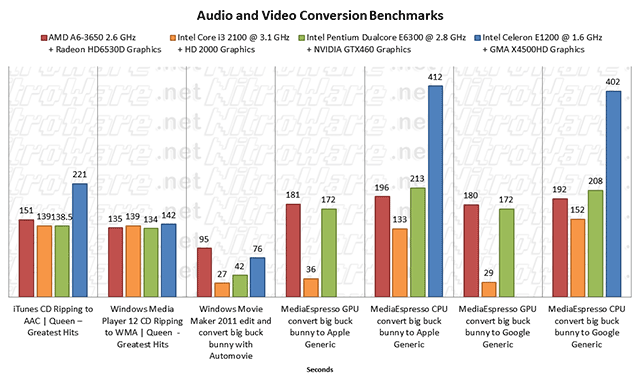
Handbrake is a popular DVD and video converter for PC and Mac, however this transcoder does not support GPU acceleration so reflects the CPU only conversion speed.
TechARP x264 4.0 is a benchmark made by review website TechARP to automate benchmarks using the x264 video encoding tool. x264 is the core of many applications which support h2.64/AVC format video. TechARP has a full database of system scores on their website. Handbrake and x264 benchmark are CPU oriented tests.
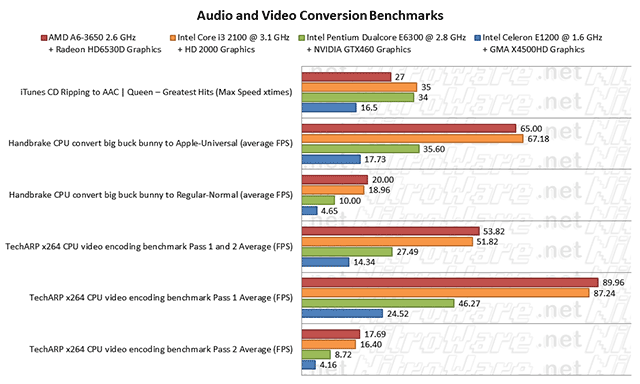
3D Gaming Benchmarks
OpenGL and Direct3D Gaming Graphics Benchmark Suites
Furmark stresses and maxes out the Graphics card GPU by running a complex OpenGL scene using shaders.
Futuremark 3DMark 01 is an industry standard benchmark to determine a systems 3D performance with DirectX 8 Applications and Games
Futuremark 3Dmark 03, 05 and 06 are benchmarks designed to test DirectX9 performance of the graphics card
Futuremark 3dMark Vantage "is the new industry standard PC gaming benchmark, designed for Windows 7 or Windows Vista and DirectX10"
Futuremark 3DMark 11 " is the latest version of the world's most popular benchmark for measuring the graphics performance of gaming PCs."
We ran Furmark at the 720p and 1080p pre-sets and each 3DMark at its default settings/resolution.
The results in Furmark and all 3Dmark versions we expected given that the AMD A6's GPU is of a difference class to that of the Intel i3 and NVIDIA GTX460, being mid, entry and performance respectively. AMD A8 achieves about a 1000 marks increase over the AMD A6. Motherboard manufactures such as Gigabyte have boasted scores as high as P6000 For 3DMark Vantage with an overclocked AMD A8 System and that claim is even printed on their product packaging.
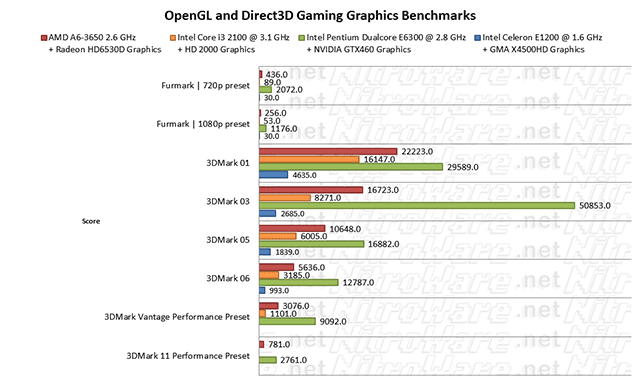
Driving and Racing Games
We tested three different driving/racing games using their built in benchmarks. Dirt2 (2009) and Dirt3 (2011) Steam editions with latest updates and the free to play Trackmania Nations Forever by Nadeo (2008), version 2.11
Codemaster's Dirt2 and Dirt3 represented the latest, best-looking s in the genre, incorporating DirectX11 graphic while Trackmania represents a popular older title that runs fine on older basic computers.
We need 30FPS for a smooth playable experience, The AMD A6's discrete class/ mid-level c GPU achieves this at medium resolution in Dirt2 and Dirt3 and barely reaches 30FPs at Track mania's maximum settings
Intel I3-2100 and its HD2000 GPU offers 2-3x the performance of twice previous generation Intel 4 series integrated graphics and gives 30FPS in Dirt2 and 3 only at low resolution while medium-high for Trackmania gives 30FPS.
Note the battle between the dual core core2duo with NVIDIA GTX460 GPU and the quad core A6 with Radeon 6530 GPU. CPU performance is not the full picture and neither is GPU, a balance is needed.
Advanced users may tweak game settings to get the best results on their system; however, typical users will just choose a pre-set as we did.
Note, although our benchmarks indicate the game is playable, that is only half the story. Many games actually do not support any Intel Graphics and while the gameplay achieved decent frame rates, there were missing effects and visual fidelity compared to the AMD and NVIDIA graphics and since the DIRT2 and DIRT3 menus are full 3D animated scenes, the menus are extremely unresponsive to navigate especially at medium to high settings.
This may be fixed in a future game patch or Intel driver update however this is dubious. Intel is genuinely trying hard this generation to support most mainstream game titles. Although not playable, 13FPS at Full HD resolution with 4times Anti-Aliasing is at least in the right direction and not in the single digits.
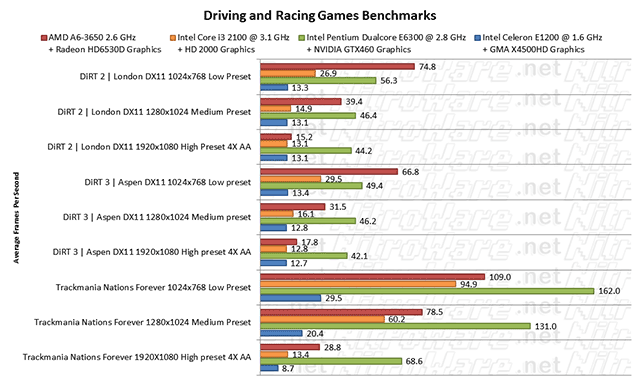
Flight combat/simulator Games
Ubisoft's Tom Clancy's H.A.W.X 2 is quite a visually stunning flight/combat game from 2010 incorporating the latest DirectX11 graphics especially tessellation which makes mountains and terrain appear more realistic. We used the standalone HAWX2 benchmark and manually set the graphics options to low, medium and high as the benchmark lacks pre-sets and auto-configures the graphics settings depending on the system.
AMD A6 can handle High resolution with 30FPS while Intel i3 can only manage medium. Our Orange and Blue systems do not support DX11 however however they can still run in DirectX11 mode with the unsupported features not used or emulated.
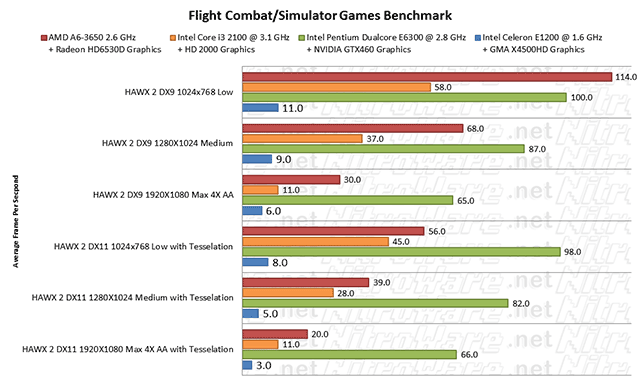
Open World/Sandbox Games
Neither 2008s hit Grand Theft Auto IV From Rockstar nor 2010's Windows vista/DirectX10 only Just Cause 2 from Square-Enix support Intel graphics and both need high-end systems to achieve good frame rates. Neither game has pre-sets so we manually set the options to low medium and high, especially as both games auto configure to the specific system capability.
GTAIV is playable on AMD A6 thanks to its Radeon graphics however is not playable on Intel I3 unless the user is willing to run the absolute minimum settings something, which we do not recommend and even then it is a stretch. We used the full version game's built in benchmark. GTAIV was patched with the latest update.
Just Cause 2 is not much different in its results and again the AMD A6 system handles Medium resolution without any problems. We used the Just Cause 2 demo from steam and its built in benchmark. Although not supporting Intel Graphics, the older Intel 4 series graphics (blue) would not allow greater than 800x600 to be used and Just Cause 2's menus were black.
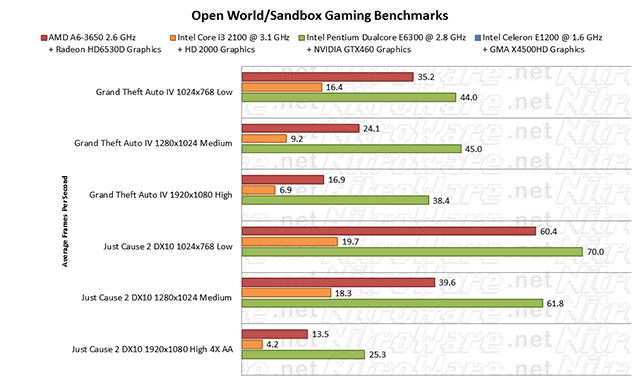
Third-Person Games
Capcom's Lost Planet 2 from 2010 is a popular showcase game of the third person shooter genre that includes Several DirectX11 Graphics features. We tested the downloadable benchmark of the game to show performance with a DirectX11 focused game. The benchmark features two different scenes featuring actual gameplay. The benchmark does not feature pre-sets so we adjusted settings to suit.
In DirectX9 mode, Intel provides just-playable frame rates at low resolution while AMD is capable of medium resolution at near 30FPS. AMD A6 is not capable of running the game at high resolution with playable frame rates. Note how at the low resolution the AMD system catches the more powerful GTX460.
If we enable DirectX11 graphic features, AMD suffers a penalty of 10fps. Meanwhile our older core2duo system with the gaming GPU has no trouble even at high resolution.
Our scores are best case (low resolution) and worst-case (high resolution)
This title does not officially support Intel graphics and with tweaking better results will be possible. AMD advised us that the A8-3850 would achieve 30FPS at 1600x900 with all medium settings and DirectX11.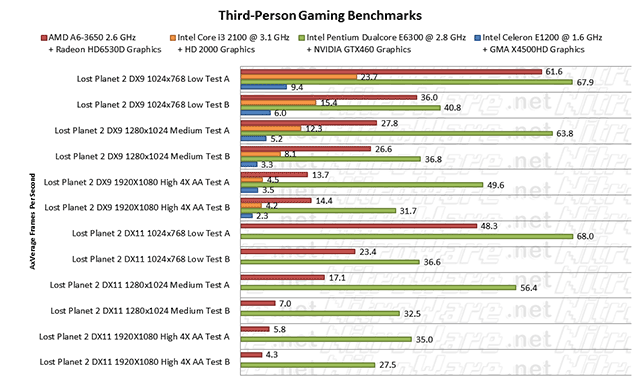
2009's Resident Evil 5 From Capcom is also a third person shooter but of the survival/horror genre. Since it uses an older version of Capcom MT Framework game engine and supports DirectX10 rather than DirectX11 it gives us somewhat more acceptable results than the graphics heavy Lost Planet 2. Variable test reflects actual gameplay where the complexity of a scene will vary depending on the map location the player has reached. Different hardware handles simple and complex scenes in different ways. Fixed tests represent a fixed scene that can be used to compare different PCs or setups.
AMD A6 can handle medium to high resolution where as Intel I3 and its HD2000 graphics gives a better showing at medium resolution and good results at low resolution. Advanced users can tweak their settings and achieve higher results. High resolution is somewhat too much for integrated graphics and it would be best to use an add-on card with either system
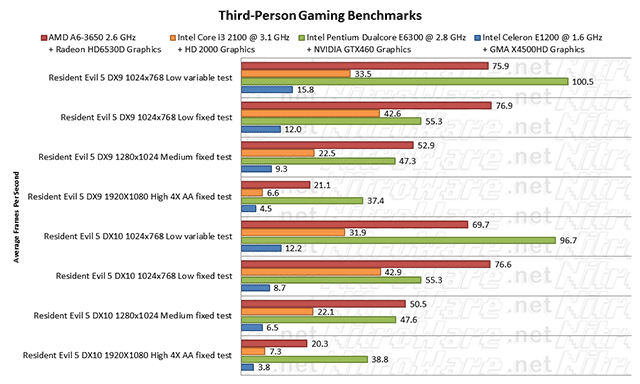
First-Person Games
For the classic first person shooter genre, we used the latest of game releases from 2011. Deus Ex: Human Revolution steam edition with latest patches as well as Duke Nukem Forever's steam demo.
With both games being 2011 releases and DX:HR requiring minimum specification of GeForce 8 or Radeon HD2000 but recommending AMD Radeon HD5850, the graphics bar is set fairly high. Things are not as glum though.
We used Fraps to record the performance of the first two minutes of the game, which is a slow moving but graphically guided tour of a science lab. AMD A6's Radeon 6530 graphics is not quite able to achieve 30FPS at 1280 normal resolution, perhaps the A8 can reach 30FPS. A cheap add-on Radeon card in Crossfire with the integrated graphics will provide a cheap but significant boost to performance.
For the Intel system, a dedicated graphics card from between A$120-$180 such as a GeForce GTX550 or Radeon HD6770 or higher is more than enough to run Deus Ex at high resolution.
Since DX:HR is so new and DX:HR is an AMD endorsed game, AMD provided us with some sample benchmarks for various NVIDIA and AMD graphics cards where no graphics smaller than a NVIDIA GeForce GTX550ti or AMD Radeon HD 6770. Our test with the Radeon 6530D integrated in the AMD APU is borderline yet interesting.
Duke Nukem Forever uses the respected Unreal game Engine. High resolution is not possible for either AMD or INTEL integrated graphics however; users of both AMD and Intel graphics can still play this long anticipated game at playable frame rates at least, so these users are not left out in the cold.
DNF 's minimum requirements are NVIDIA GeForce 7600 / ATI Radeon HD 2600 or equivalent with 256MB video memory and recommended is NVIDIA GeForce 8800 GTS / ATI Radeon HD 3850 or better, with 512MB video memory. It does not seem as if Intel Graphics is officially supported by this title either.
We tested the first stadium map using fraps. We would like to note that even with the heavy-duty high performance GTX460, the frame rate dipped significantly when Duke Nukem steps off the elevator and confronts the Alien Cyclops Boss for the first time. It takes heavy graphics to make a NVIDIA GTX460 struggle so our results with Duke for AMD and INTEL are not be sneezed at.
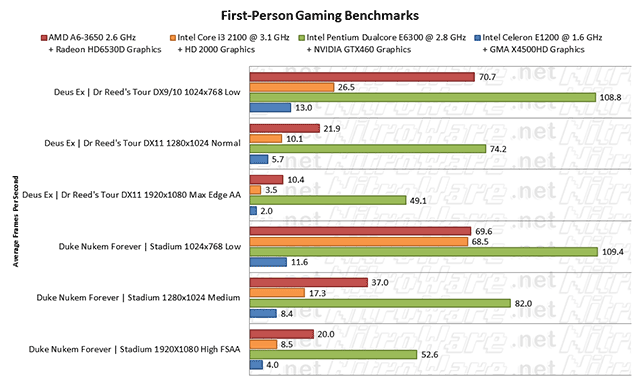
Arcade and Strategy Games
Although our INTEL i3 test system achieves over 30FPS at medium resolution in 2009' Street Fighter IV also from Capcom, 30FPS is not enough for a fast-paced arcade game such as Street Fighter, which is more suited to 60FPS.
For the game, we had to manually set the graphics options. Our 'low' test profile is a hybrid of low and medium details settings as setting all the option switches to low turns off the background in the game. Like the other two Capcom games we used in this review, we selected the stand-alone benchmark and fixed mode test rather than variable test mode. It is actually a shame that 2011 entry to mid-level integrated graphics cannot run this game faster at medium or high details, as three or four year old affordable gaming systems can run this game at Full HD and details.
2007's World in Conflict from Sierra is a Real time Strategy game depicting fictional world war III between the cold war superpowers. It is known for its historical accuracy and intricate graphics detail here the player can zoom down to the 'blades of grass level'. WIC was one of the first game titles to support optional DirectX10 graphics and is used extensively by many technology review publications as a benchmark. We used the demo version built in benchmark. The built in benchmark does reflect real gameplay as the chosen map is one of the game's maps and parts of the game map used for the benchmark reflect the best and worst-case frame rate expected for the game
Anyone who has played this game seriously on the PC will be familiar with the certain scenarios in the game where the intense combat can bring the PC to a crawl if the hardware is not up to the task.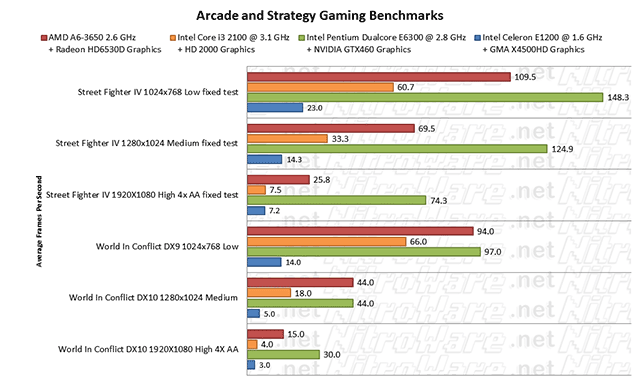
Web Benchmarks
Internet web browsing, web based games and applications are one of if not the most important computing tasks some users as our lives are on the internet. With the web becoming more graphically rich thanks we have included HTML in our benchmarks to show the effect graphics acceleration can have on some of these sites and applications
This review is not about comparing web browsers so we have only used IE9 as is the best match for Windows 7's Graphics and compute APIs such as Direct2D, Direct3D and Media Foundation as well as makes excellent use of GPU acceleration for graphics and video. IE additionally has market share for the time being.
The latest versions of Firefox, Chrome, Safari and Opera in 2011 also have good HTML5 support and GPU acceleration.
Web Browser benchmark - Peacekeeper
Futuremark's Peacekeeper benchmark is a web-based benchmark intended as a browser neutral test to test the overall performance of a web browser in real world conditions, i.e. over the internet and not on the local PC. To demonstrate the difference GPU acceleration makes in Internet Explorer 9 we enabled and disabled the switch for hardware acceleration in IE9 advanced settings.
The Intel Core i3-2100's integrated HD2000 graphics operates at a dynamic frequency and has higher raw CPU speed especially in applications optimised or better suited to the Intel architecture. With a base frequency of 850MHz and maximum frequency of 1.1GHz which is very high for a GPU regardless of type, 'speed' can make up for the lack of 'power' in the HD2000 graphics especially where 2D or non-gaming graphics is concerned. The AMD A8 would narrow the gap to the i3-2100 in this test. AMD does support turbo for the CPU and GPU on certain model A-Series parts but the A6-3650 is not one of these and the i3-2100 does not support Intel Turbo 2.0 for its CPU cores either - only it's GPU.
GPU hardware acceleration for the IE9 web browser gives us a 2X speed up over software only rendering
Intel 'Sandy bridge' almost doubles the scores BOTH test systems with GPUs fitted achieve, showing the test is both CPU and 2D graphics bound. However, the peacekeeper test overall is not representative of real-world web browsing.
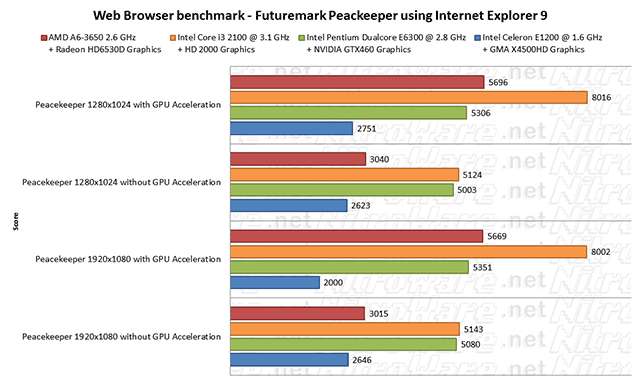
HTML5 Web benchmarks - WebVizBench
WebVizBench [http://www.webvizbench.com] is a graphically rich website that provides both a real time useable demonstration and a benchmark of what a future media and graphically rich website built using HTML5 would be like. This test is extremely texture, photo and video heavy and the GPU is used to spin merge and mix various media components in the website, which is a futuristic Music interface.
We have seen similar interfaces implemented on portable music players and very high-end audiophile grades music systems and feel that such a website that may represent a music collection is not far off.
As the test is 3D and graphics heavy, our NVIDIA GTX460 system wins outright when GPU acceleration is enabled, yet the fastest CPU out of the four wins when GPU acceleration is disabled. As for AMD A6 versus INTEL I3, again the higher clocked and soft-ware optimised Intel CPU and graphics which can speed up to meet demand wins out. We expected the AMD A6 to beat the Intel in this test but were surprised and impressed by Intel.
AMD A8 would possibly beat the Intel i3 outright, as the gap is smaller, taking the performance difference of AMD A6 v A8 intro consideration. The difference between AMD and NVIDIA graphics is as expected.
GPU hardware acceleration for the IE9 web browser gives us a 2X speed up over software only rendering
This benchmark is one of the most visually attractive benchmarks we have ever seen and is sure to impress the casual user especially if demonstrated on a recent PC preferably with decent graphics capability.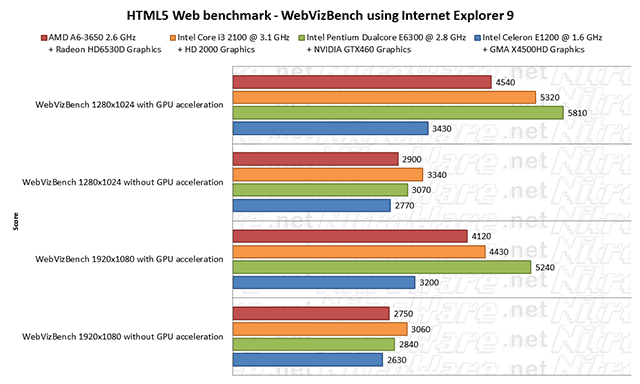
HTML5 Web benchmarks – IE Testdrive
Microsoft has a large number of test cases, demos and benchmarks on their testdrive website to demonstrate the capabilities of their IE9 and upcoming IE10 web browser as well as ANY other HTML5 or GPU accelerated web browser which at time of writing is all the major competing web browsers.
We have grouped our tests based on the performance metric reported to consolidate our results for easy reading. There were a number of tests from the test drive site we would have liked to include but did not make the final cut such as 'Speed Reading' which is a very impressive test on older versus newer hardware
- Flickr explorer represents a mosaic of images from Flickr's website. The reported frame rate is when the images are zoomed
- FishIE Tank, informally known as 'Fish mark' simply measures the number of fish in a simple 2D scene. Several hardware and software vendors use this test. We set the number of fish to draw to 1000 fish, the maximum to represent the worst-case graphically rich website or web based game.
- Paintball draws a fixed series of tests using the 'CSS3' web style framework, the latest version of the styling framework used on Internet websites. A total time and score is presented. We reported the score.
- HTML5 fishbowl is an alternate fishy test with a feature to automatically determine the maximum number of fish at 60FPS. We manually observed the frame rates reported and reported the most consistent frame reported.
- Particle Accelerator is science oriented demonstration akin to what a student may experience on the web now or in the future
- Fireflies' benchmark uses HTML5 to draw 'fireflies' which are made of particles, as well as gradients and blending.
- Galactic is another science oriented demonstration rendering our solar system in 3D with animated orbits for each planet. The frame rate in this test varies significantly and we recorded the score for when the camera passes the sun.
We tested with and without GPU hardware acceleration and presented both sets of results for two resolutions in charts with the same scale. Without even looking at the series values visually, we can see the GPU speeds up these HTML5 web demo 5-10 times.
The battle between AMD and INTEL is a bit more competitive in this test as AMD can show its power in some tests while Intel can show is speed in others. Note that without GPU acceleration enabled in IE9, the best CPU wins as the GPU has a minimal role in assisting the tests. At the higher resolutions, AMD's Radeon graphics is able to flex its muscle.
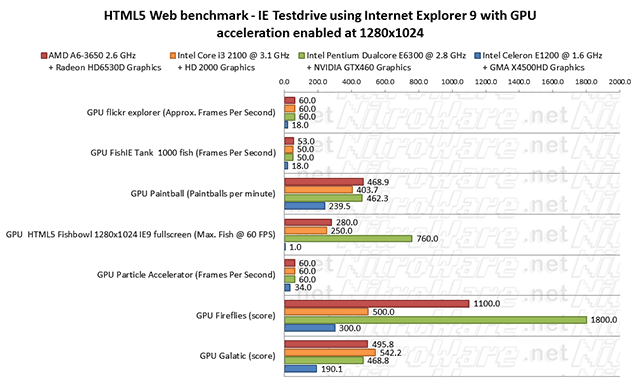
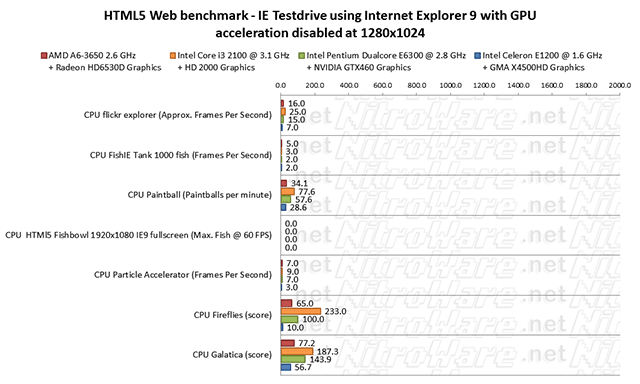
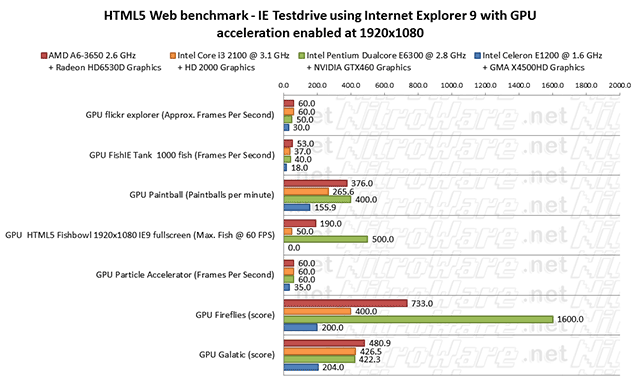
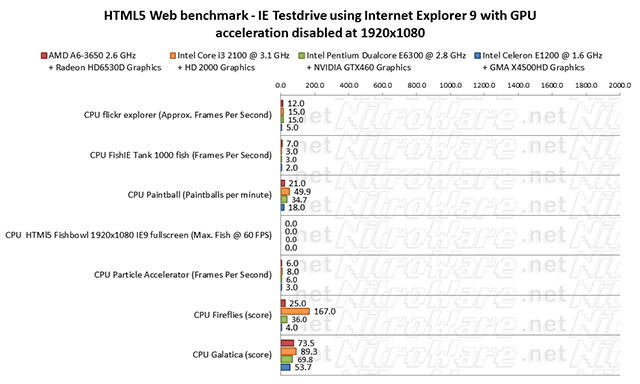
Professional 3D and Graphics Benchmarks
SPECviewperf 11
SPECviewperf is an industry standard benchmark incorporating a number of commercial, professional 3D CAD/CAM packages used in the animation, games, and graphics, design, manufacturing and engineering sectors
The best known of these programs to the public would be CATIA, LIGHTWAVE and MAYA.
The view sets in Viewperf 11 incorporate 3D visuals of a popular sedan and SUV, several engines SUV, a, submarine, house amongst other 3D Models.
Typically, professional 3D applications are only certified for professional graphics cards such as those from AMD and NVIDIA. Integrated graphics are not certified or supported.
Both our gold and blue test systems would not complete all of the tests and SPECviewperf 10 would crash and not complete on these systems either so we could not include the older version, which includes different 3D applications.
Intel roadmaps examined by NitroWare.net have indicated at Intel has ambitious plans to support professional 3D applications for their integrated graphics with their upcoming product refreshes.
Regardless If this actually happens, given Intel's commitment to improving their graphics year to year, their track record and engineering expertise we have no doubt they could achieve compatibility and full validation/qualification by the vendors of these professional programs. However as Intel do not currently produce a performance oriented GPU they will not achieve performance levels of AMD and NVIDIA graphics.
The results we have seen here for SPECviewperf11 are encouraging on the Intel front, but remember we need balance, strong graphics will not fully compensate for a weak CPU or vice versa.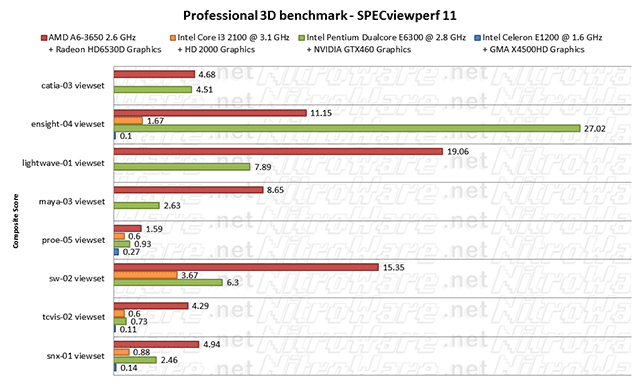
Maxon Cinebench R10
Cinebench R10 renders a photo-realistic image of a motorcycle using the CPU as well as incorporating a very simple indoor 3D scene that is rendered using OpenGL typical of that a filmmaker might use to pre-visualise a scene
'1CPU' refers to the PER CPU CORE performance. We have one quad core (Red), dual, core plus hyper-threading (gold) and two classic dual core CPUs in our line-up.
The Higher clock speed of the Intel I3 and Core2Duo 2.8 results in a higher per CPU score
When we take all of the CPU cores together in multi-threaded test, the AMD A6 almost matches the Intel i3 and the AMD A8 would match or beat the i3 due to its faster clock speed of 2.9GHz versus 2.6GHz, however Intel's dual core (two physical cores plus two virtual cores) is able to match a true quad core CPU,
The computer industry phenomena where a fast dual core CPU can match or beat a quad core CPU in some tests is something which vendors such as Intel and DELL are trying to educate consumers of.
For the OpenGL test, AMD's balanced approach of mild quad core CPU and GPU wins out over all other systems which are not as balanced. 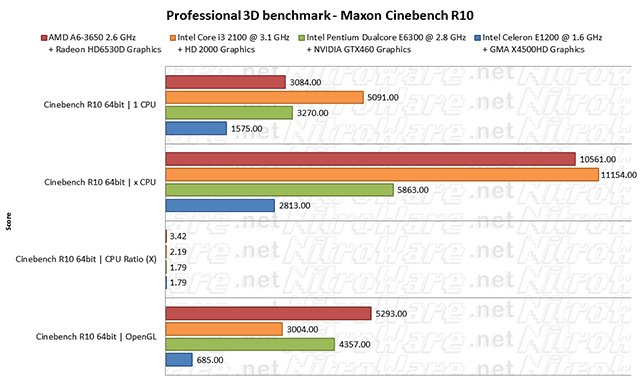
Maxon Cinebench R11.5
Since we have included older and new systems in this review we included Cinebench R10 for historical comparison purposes with other reviews but will cease and only use R11 for future reviews.
Cinebench R11.5 is an updated version of the Cinebench engine but with new and different tests as well as performance metrics. CPU rendering of a photo-realistic scene and OpenGL to render a car chase scene typical of a film or game where the police chase the culprit.
The updated engine gives the win to AMD this time for the CPU test but due to the much more detailed and complex 3D car chase, the most powerful graphics card wins, which is the NVIDIA GTX460 powered system.
We tested Intel's Quad Core i5-2300 at launch time earlier in the year with a 2.8GHz base frequency and 3.1GHz turbo frequency achieves the following scores: CPU 4.56pts and OpenGL 5.82. The mid-level CPU retails at A$180 and is significantly faster than the A6 and the I3 but at a higher price-point is not a comparison. With both i5 and i3 at 3.1GHz maximum, the true quad core i5 is 1.5 times faster than the i3 at 1.5 times the price. You get what you pay for.
The OpenGL score of the i5 is lower than what we achieved with the i3 simply because our reference score was achieved at Sandy Bridge's launch time with early graphics drivers. 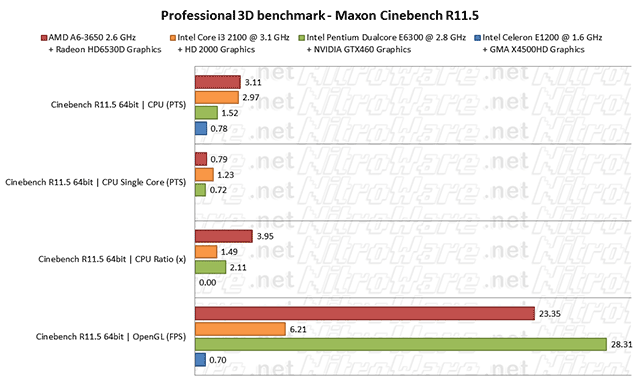
Professional Graphics Benchmark
DriverHeaven.net Adobe Photoshop CS5 benchmark
Respected review site DriverHeaven.net created a test script for Photoshop, which applies a number of filters to a photograph of a motorcycle. Although Adobe Creative Suite CS4 and CS5 feature GPU hardware acceleration via OpenGL which speeds up zooming, rotation and other graphic operations, not all parts of Adobe applications are GPU accelerated and are CPU dependant.
A typical user of Photoshop will be applying various effects filters to photos so this represents a real world Photoshop test.
Note this test is TIMED, lower is better. AMD achieved third place out of four. We expected much better from the APU, being first or second place but this is not to be.
We are investigating this and looking at how dependant the effects in Photoshop are on CPU and or GPU performance.
As it stands, the Intel 2nd generation Core i3 presents the fastest platform for Photoshop CS5 – at least for typical light duties. We were very disappointed at AMD's performance in this tests it is significantly slower (30 seconds !) than our Core2 duo/NVIDIA test system which is older.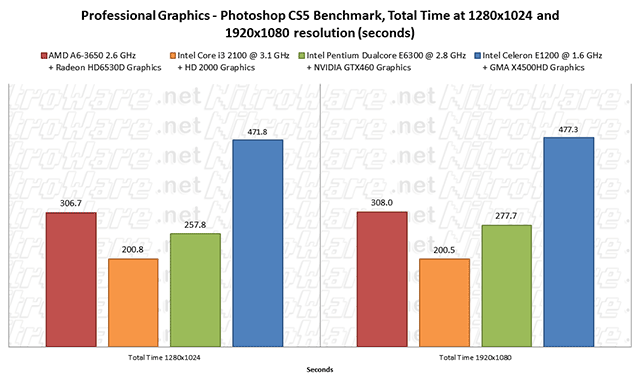
We have provided the breakup results of each individual filter from the test so that readers may see which platform excels in which particular filter type if they wish.
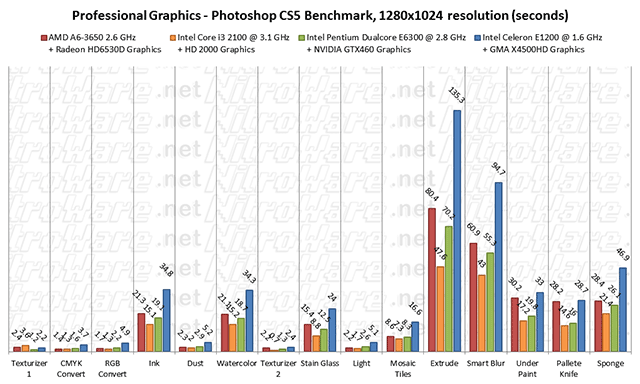
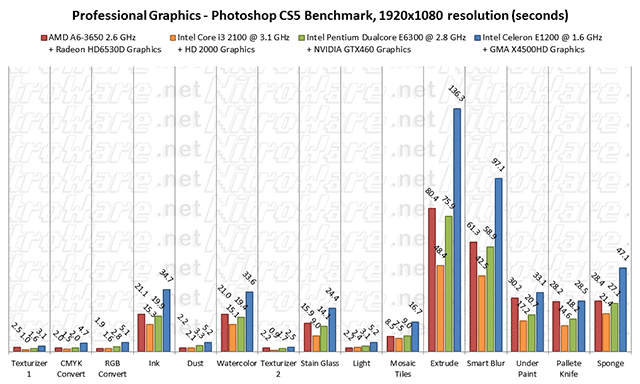
What do all these benchmarks mean?
To put things into simple perspective.
The AMD 2011 system has much power on tap and the flexibility to apply this power to give good performance in various types of applications but lacks raw speed. From what we have seen of AMD's product design and marketing approach with their 'Fusion' brand this seems to have been the idea all along.
The AMD system needs faster CPU and Graphics clock speed to give it the edge over Intel outright.
The INTEL 2011 system is faster, significantly faster in some specific applications but lacks overall power. Due to its relatively weak (but much improved over previous Intel Graphics) graphics it does poorly in some applications.
The Intel system needs a much more powerful graphics solution plus the ability for the CPU and GPU to work together in a seamless fashion for it to have the edge over AMD outright.
Both systems are the same price, If we add graphics to the Intel platform that is faster that what it already can do this adds another $75-$100 on top of the purchase price. The AMD system already has a GPU so no additional purchase is necessary, However the AMD A8 has a price premium over the Intel i3 but only enough for a small graphics card. Given the improvement Intel 2011 graphics has other previous generations the purchase of a $20-$40 graphics card from NVIDIA or AMD will not give much benefit unless the user has specific applications or games which require either brand of GPU to be used.
We can see the significance and boost good graphics gives a PC by comparing the benchmark scores achieved by the AMD and INTEL systems against those achieved by the INTEL Core2Duo system with NVIDIA GTX460 graphics.
Benchmark Summary
| Category | Application/Test | Test Winner | Category Winner |
|---|---|---|---|
| Software Installation | Acrobat Installation iTunes Installation Live essentials Installation |
Intel Intel AMD |
Intel |
| Math/CPU Performance | HyperPI wPrime |
Intel AMD |
Tie |
| File Archiving | 7-Zip WinRAR |
AMD Intel |
Tie |
| Overall System Performance | WEI Pcmark Vantage Pcmark 7 Performancetest 7 Sandra 11 Power Consumption |
AMD Intel Intel Intel Intel Tie* |
Intel |
| Disk Performance | SATA 3 Performance USB 3 Performance USB 2 Performance |
AMD AMD Intel |
AMD |
| Multimedia | iTunes WMP12 Movie Maker MediaEspresso Handbrake x264 |
Intel AMD Intel Intel AMD AMD |
Tie |
| 3D Games | Furmark 3Dmark 01 3Dmark 03 3Dmark 05 3Dmark 06 3Dmark vantage 3Dmark 11 Dirt2 Dirt3 Trackmania HAWX2 LostPlanet2 Resident Evil 5 GTAIV Just Cause 2 Deus Ex:Human Revolution Duke Nukem Forever StreetFighter4 World In Conflict |
AMD AMD AMD AMD AMD AMD AMD AMD AMD AMD AMD AMD AMD AMD AMD AMD AMD AMD AMD AMD |
AMD |
| Web Browsing/Internet | Peacekeeper IE Testdrive webVIzBench |
Intel AMD Intel |
Intel |
| Professional Graphics/Digital Content Creation | Specviewperf11 Cinebench10 CPU Cinebench10 OpenGL Cinebench11 CPU CInebench11 OpenGL Photoshop CS5 |
AMD Intel AMD AMD AMD Intel |
AMD |
* Systems with different capabilities will exhibit different ratios of performance per watt. Intel may use less power in some tests but it also exhibts less performance per watt and AMD greater performance per what
Support and Warranty, Price and Availability
Prices rounded up. Retrieved 20-Oct-11 from staticice.com.au or specific vendors' online store. For our International readers assume A$1 = USD$1. For warranty service check with the point of purchase and particular manufacturer in your particular region for the applicable warranty process.
| 2011 products used in review | Lowest Australian street price | Warranty |
|---|---|---|
| AMD A6-3650 APU |
$130
|
Three years manufacturer |
| Arctic Cooling Freezer 7 Pro Revision 2 Universal CPU cooler |
$30
|
Six years manufacturer |
| Asrock Z68 Fatality Professional Gen3 |
$250
|
Three years manufacturer |
| Cooler Master Hyper TX3 Universal CPU cooler |
$25
|
Two years manufacturer |
| Cyberlink MediaEspresso 6.5 video conversion software |
$50
|
Free updates Paid upgrades |
| Dell Ultrasharp U2412M 24" LCD Monitor |
$400
$280-$340 with discount |
Three years next business day advance exchange |
| Gigabyte A75M-UD2H AMD motherboard |
$115
|
Three years for North America or ANZ |
| Intel 2 nd Generation Core i3 2100 CPU |
$115
|
Three years manufacturer |
| Kingston HyperX Plug-N-Play 8GB DDR3-1600 Memory kit |
$115
|
Lifetime manufacturer |
| Samsung HD502HJ 500GB 3.5" SATA-II Hard Drive |
$45
|
Three years manufacturer |
Verdict
Is AMD's new mainstream computing solution - their A-Series 'Fusion' APU, hero or hype?
AMD A-Series for 2011 delivers what it promises it can achieve on paper but no more. Mid specification CPU and GPU, low power consumption and good compute performance. However due to its older architecture CPU core and mild clock speeds at best it can match its competitor the Intel i3-2100 on an overall basis. In 3D or computationally intensive applications the AMD APU is superior. In productivity or video conversion the Intel is faster.
How relevant is graphics performance with modern software especially integrated graphics?
We can see significant speedups of order of several times magnitude with both systems when graphics acceleration is used to speed up computationally intensive applications especially video applications and HTML5 web browsing. The most significant increases are noticeable when Intel's Quick Sync hardware video engine is used to convert video.
No integrated graphics can currently run 3D games at full HD resolution medium to high details at playable frame rates. this is something that still needs an add in graphics card
Which 2011 mainstream PC is a better choice for the consumer - AMD or Intel?
It is hard to say as both platforms have their strengths and weaknesses. Both platforms are the same price, have the same features except Intel graphics does not support excluding DirectX11 and OpenCL and scheive similar levels of performance.
The AMD platform offers the best overall experience, it allows end users to play 3D games at medium resolution and details at 30FPS while the Intel solution only allows playable frame rates in modern games at low resolution and detail settings. Having said that the GPU power in the A6 for modern 3D games is just, barely enough to allow these games to be played. Future releases of AMD APU should fix this.
Users who perform frequent video conversion such as converting videos to use with their smart phone or media device are better off with any Intel 2nd Generation Core CPU and Intel HD Graphics, otherwise the AMD A-series offers a balanced computing experience with all applications rather than fast performance in some applications and slower in others. We recommend the AMD A8 over the A6 however.
What we really think of AMD A-Series and 2nd Gen. Intel Core i3
We were impressed with the performance displayed by both the AMD A6 system and the Intel i3 system for different reasons.
The overall package of the 'Llano' based AMD A6 system gives a good balanced computing experience. A basic system built around this APU can run any 3D Application or game that has been released in the past or the future at medium resolution and details thanks to the compatibility and performance of its Radeon GPU. This is great for the average user who may not be a regular gamer and may try a PC game infrequently or even once a year. The systems can do attitude will handle whatever is thrown at it for some time to come.
The issue we have had with specifying home PCs for our readers or clients has been home users may occasionally want to try a game where as business users would not unless they would rather be playing that working. Yes Intel can run games but not as well as AMD or NVIDIA, even Intel will admit this to a degree. Having the integrated mid level discrete Radeon graphics gives the system builder or OEM peace of mind as they will never have to think about how well any application will work on their system.
Llano has excellent and impressive power saving features allow for low power consumption figures given what is under the hood. This allows for energy efficient small form factor systems, notebooks or DIY users who would like to upgrade an older system with new internals. Graphics performance has traditionally not been possible with small form factor PCs.
The main issue with AMD A-Series is that it is too little, too late against Intel. Due to the older Phenom derived x86 cores, 100 watts thermal budget, Global Foundries' ability to pump out good yields of chips built on AMD"s 32nm HKMG manufacturing process and the need to preserve the role of its flagship products, A-Series has a mild CPU clock speed under 3GHz for the time being. For tasks that are CPU bound, Quad Core A-Series either loses out or just matches in raw CPU performance. It would have helped for Llano to have newer and faster CPU cores but the focus of the product is vision - its graphics, visual and compute capacity. For graphics or compute tasks, Llanos' innovative fusion architecture gives it a significant edge about the i3-2100 and even i5-2500K's integrated graphics.
A-Series is meant for the mainstream user so high performance gaming or expansion is not a priority for the platform.Like Intel's mainstream products it has a product life of 12 to 18months
Typically computer vendors like how aircraft manufactures might not put a new engine in a new airframe, will never release a product based on a complete clean sheet approach. The manufacturing process is perfected first and the vendor releases a completely new design of product based on this already stable and perfected manufacturing process. Intel calls this paradigm 'tick-tock'.
If A-Series were launched, say six months earlier, it would provide stronger competition to Intel's Sandy Bridge; however, we cannot ignore the higher raw performance the Intel chip provides at the same price as the AMD chip. Even if we discount the 20% performance deficit the A6 has over the A8, the Intel i3 still excels in many tasks as shown in our benchmarks. Many of these tests are simply better optimised for the Intel chip however and future software updates may remedy the situation.
There are too many A-Series models on offer for desktop and mobile, many of which are there simply to fill in product line-up charts. A-Series has some headroom and we feel that AMD should have launched not only significantly less models but put more emphasis on the A8 class. End users need MORE performance not LESS, especially typical non-computer savvy users who may get very frustrated at their computer or not use it often.
A 3.1+ GHz A-Series with all graphics cores enabled would be interesting comparison to the i3-2100 as a mainstream/end user part. This is something worth investigating, however with both Intel and AMD refreshing their lines mid 2012, perhaps overclocking A-Series would only benefit hobbyists. Casual users will be more than satisfied with either system for everyday use.
There is another scenario that we need to mention. System builders can purchase last year's AMD quad Core CPU for $100 and pair this CPU with a $50 AMD Radeon or NVIDIA GeForce Graphics card. This combination works out similar price to A-Series, delivers similar performance and negates the need for the user to change their system motherboard to one featuring the Socket FM1 suitable for the A-Series APU. We don't have the coveted fusion architecture that speeds up GPU compute enabled applications but some system builders or DIYers simply don't care and nothing can convince them otherwise short of a killer app.
We need a killer app for GPU computing, there are a few good apps but nothing sticks out like a sore thumb or even Angry Birds or Fruit Ninja. The modern GPU had its killer app in 2001, it was called Doom 3 and fans of gaming and graphics were in awe when the iDtech engine that powered Doom 3 was demoed alongside the NVIDIA GeForce 3 Launched at Macworld Tokyo in the hands of iD software's John Carmack and Apple's Steve Jobs, however its taken ten years to fully evolve the GPU and to make the best use of it.
GPU computing technology is good, but it needs strong software support. Developers to add the necessary APIs and frameworks to their software wether it be AMD APP, OpenCL, DirectCompute, C++ for GPU, Brook, CUDA or Physx. Some good software is here, but the software library is still relatively small and niche, focusing on multimedia or science. Additionally the software needs to be optimised for best performance. It will be another few years for this.
Full Video acceleration in the GPU of all major video codecs did not take as long. We had different assist technologies since the early days of DirectX 6 AGP graphic cards especially the ATI Rage 128 but it wasn't until the 2007-2008 timeframe that the GPU has been able to decode the entire video pipeline in hardware, dubbed bit stream decoding. This worked great for decode and fixed HD video playback on the PC for good but encoding was still very slow without expensive professional real-time hardware. Contemporary software used the GPU rather than the Video engine for encoding. We needed large and expensive of GeForces or Radeons to significantly boost video encoding speeds.
Intel Quick Sync simply has taken the computer industry by surprise. From what we have seen anyone who has formally tested this technology has been blown away by its performance and Intel's competitors are scrambling to produce a competitor. Since many of us own portable devices that shoot or play video, video conversion is a priority for some people. AMD has genuinely tried with its video encoding speed and for some time was the industry leader but AMD's video encoding technology simply is no match for speed alone. Several years ago Jen-Hsun Huang CEO of NVIDIA said at a presentation that video conversion was one of the most time consuming and frustrating tasks on the PC and this had to change. Although NVIDIA did provide a better solution that what existed at the time with CUDA and Baddaboom, fast forward a few years and Intel has nailed the problem smack bang on the head and video conversion is finally a useable tool on the PC for the consumer.
I commend and applauded AMD for changing the PC industry status quo, for emphasising on graphics, for making us all 'Think Different' just as they did with their AMD 64 platform in 2003-4 and VISION in 2010-11. However at particular times in the last 15 years, Intel has held a card up its techno-sleeve and in 2011 it played its card by releasing its Quick Sync technology in its 2011 CPU line, a technology that in terms of speed up of a specific software task compared to a previous generation product offers a many times speed up and can be said to be unprecedented at least with consumer hardware.
Having said all this, nothing is a given in the computer industry. it is a tug of war with the victor frequently changing release cycle to release cycle.
A glimpse of things to come
By the time, you read this review it will be late October and both AMD and INTEL have significant product updates in their roadmaps slated for 2012 which address the shortcomings we have highlighted with either vendors 2011 computing platforms.
AMD plan to update A-Series with their clean sheet 'Bulldozer' CPU core, five years in the making which the industry is anxiously waiting for. This update is codenamed 'Trinity' and performance is said to be 'up to 50%' over the 2011 'Llano' A-Series chips used in the 2011 'Lynx' platform that we featured in this review. This address our CPU performance concerns however one year too late compared to Intel Sandy Bridge which launched 1st quarter 2011.
Intel will have refreshed their 2nd Generation Core CPU, codenamed 'Ivy Bridge' by mid 2012. The update will use smaller manufacturer process of 22 nanometres and delivers a major update to the Intel Integrated graphics adding DirectX11, OpenCL compute, even faster video encoding and other unannounced features. These features are the ones we cite as missing from the Intel 2011 and addresses our GPU concerns with Intel however it will still be a entry level graphics solution but with additional features and some performance increase.
By mid next year this review will be obsolete as each vendor will have released their annual improvements and updates changing the game. However, competition in the computer industry can be seen as tug-of-war. Brand A may win one round and Brand B the next round and the cycle repeats. This has happened before and will happen again. AMD, Intel and NVIDIA are extremely competitive and for matter of speaking their products are very similar overall. Such is that ten years ago AMD and Intel released their first 1GHz CPUs within a day of each other.
Although we feel the AMD 'Fusion' architecture mainly and especially the A8 gives the end user the best overall and balanced computing experience, neither AMD nor INTEL is the outright winner due to both brands aggressive innovation and competition.
The victor of the 2011 computing race is not AMD or Intel, but the consumer.
Disclosure
The following firms contributed products used in this review.
- Altech Computers
- AMD Australia
- Arctic-Cooling International
- Cyberlink International
- DELL Australia
- Futuremark Corporation
- Intel Australia
- Kingston Australia
- Network Synergy Corporation
- Western Digital Australia