Page 2 of 4
Requirements
- PC with Realtek brand HD Audio Codec. HD Audio CODEC from other vendors may support multi streaming but in this guide, we are only covering the Realtek solution.
- Realtek drivers installed, preferably latest. These drivers are available on the driver CD for your motherboard or computer, PC vendor website , motherboard vendor website or http://www.realtek.com.tw as well as popular file mirrors. Microsoft’s drivers do not allow this feature to be configured. Other brands of audio device may offer multi streaming but only Realtek will be covered in this guide.
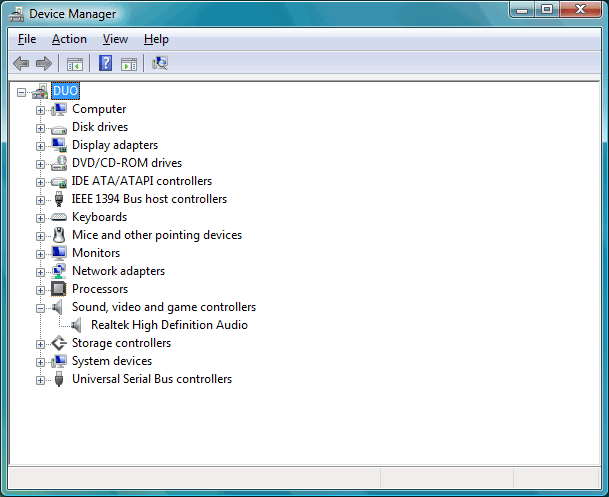
- Front Audio sockets of PC chassis should be connected to the system motherboard and working.

- Any type of headset that supports 3.5mm green and pink sockets, preferably connected to the front audio sockets of the system


- A pair of speakers connected to the rear audio lineout socket, external microphone connected to the rear pink microphone socket (optional)