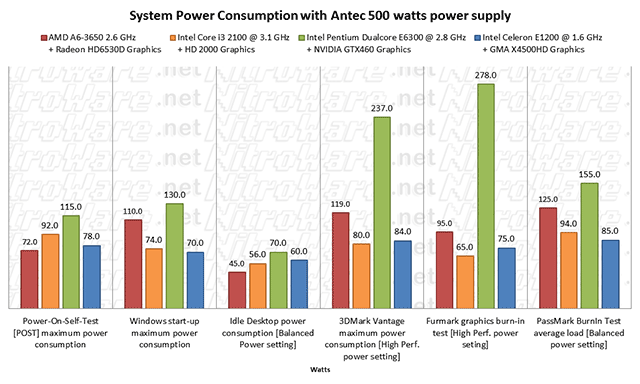System Power Consumption
Using a Digitor Power Consumption Meter, we monitored the power consumption of each system under test under a number of different scenarios.
We did not a use a single test as different tasks consume different amounts of power on different PCs. Modern PCs will also throttle their speed and turn unnecessary features off to save power when the system is being lightly used.
- POST – This is the state that immediately occurs when you turn your PC on. IF a power supply is too weak for a given PC the system may not turn on properly, an important notion for DIYers.
- Windows start-up – Windows loads itself and initialises the various devices and software required to bring the PC into a state of readiness.
- Idle Desktop – the state a Windows PC (or Mac and Linux) when it is not being used. Modern PCs will throttle their speed when they detect the system is idle. We tested with only the bare minimum of applications open in order not to skew our results.
- 3DMark Vantage – high performance systems will show their maximum real-world power consumption in this benchmark as the CPU, Memory and Graphics system are used to their near maximum potential.
- Furmark Burnin test – The Furmark tool has a built in 'burn in' mode designed to stress the graphics card to its absolute maximum limit in order to determine its stability and power consumption when operating in this extreme scenario. The Furmark burn in test is not an example of a real world test, it is a stress test. So extreme was it for some particular graphics cards, that these cards were damaged by this test resulting in AMD and NVIDIA having to enhance their protection mechanisms in their software to stop this from happening. For slow graphics cards, the power consumption in this test will be low as they simply do not have enough graphics cores in the graphics hardware to give good performance in this test. Since the performance is lacking, the power consumption will be minimal. the more graphics performance is required the higher the power consumption. The NVIDIA GTX460 has a very high maximum load. We did not see a high result from the AMD GPU simply because as a mid-level card it is at its limits of shader performance in the test.he NVIDIA GTX460 has a very high maximum load. We did not see a high result from the AMD GPU simply because as a mid-level card it is at its limits of shader performance in the test.
-
Passmark BurnIn test – This test is typical of what a computer manufacturer or technician would use to determine the stability of a system when running all tasks. The software test everything at once. Network, Graphics, Sound, Printing, Optical Disk, Hard Disk, Video Playback, Memory. A single test such as a graphics benchmark or CPU benchmark does will only test the relevant component. Other components such as Network, Sound and disks would be idle.
All systems had all power saving features enabled in the System BIOS. Some of these options were disabled by default but there really is no excuse for each manufacturer concerned to not have enabled these options. All on-board devices were enabled and unnecessary devices such as USB HDDs removed.
The AMD A6 delivers the lowest idle desktop power consumption as it features more advanced and granular power saving measures than the INTEL i3, being able to turn off parts of the CPU, GPU, Memory and bus to save power and ability to turn off or individually throttle each of the four CPU core (C6 Power saving feature). The CPU speed is varied per 100 MHz steps, per core, something that the Intel system does not support, the Intel system has fewer possible clock speeds that can be selected depending on the power and performance required at any given time.
Note: The motherboards used for each of the four systems are dissimilar with the motherboard for the Core2Duo 2.8 and i3-2100 being full size motherboard with many on-board devices. However, these devices and circuits consume minimal power
Also the power circuits that feed the CPU and Motherboard power on each motherboard are of different designs and size with the Asrock Fatality motherboard for the Core i3 having the strongest voltage regulator module. Even with such a full sized high-end motherboard used, the power consumption was still good for the i3. The Intel I3's Asrock motherboard features more USB 3.0 ports and additional devices over the Gigabyte board used for the AMD APU.
It is very important to note the concept of 'Performance Per Watt'.
As we have mentioned slow graphics does not consume much power but high performance graphics do. The more performance per every watt of consumed power or thermal heat generated the better. Since the AMD system has a more powerful graphics system as the INTEL system (as our benchmarks show), although slower in some tests its Performance per Watt is greater hence being the superior solution for overall tasks.
Now you might say 'hang on, but if I want a faster PC, I use more power, I don't want that' and you would be right. This is extremely important for portable devices. The solution is that all modern desktops and laptops have similar types of advanced power management systems and will throttle back on idle or turn off unneeded devices to save power. By only using maximum power on demand when its needed, peak power consumption can be minimised.
Although our chart indicates the Intel I3 has superior power consumption in some tasks such as Passmark burn in, this is not the full picture as it only has entry graphics and therefore has inferior performance per watt when we consider some specific tasks. Comparing the power consumption with our benchmark results gives a good indication of Performance-Per-watt . Efficiency is key.